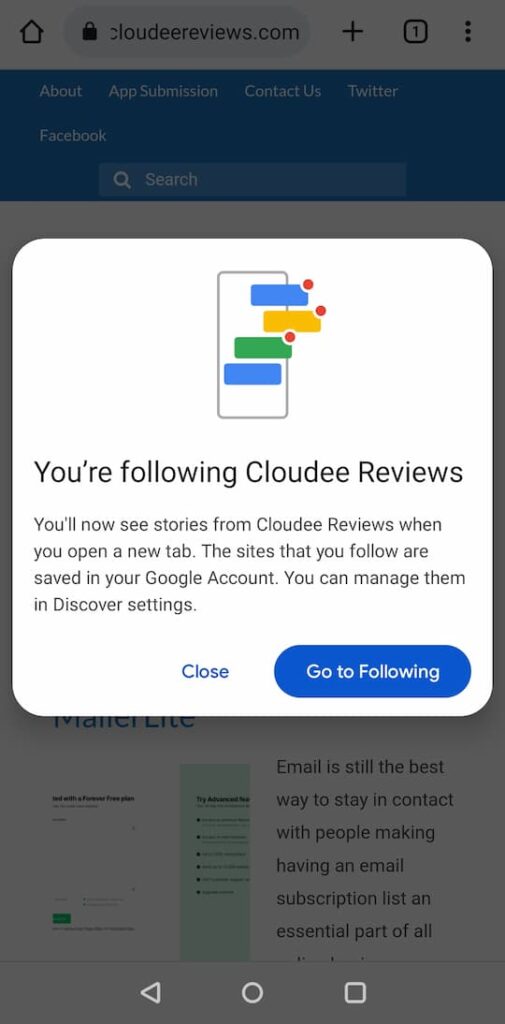Chrome Follow Feature on Android
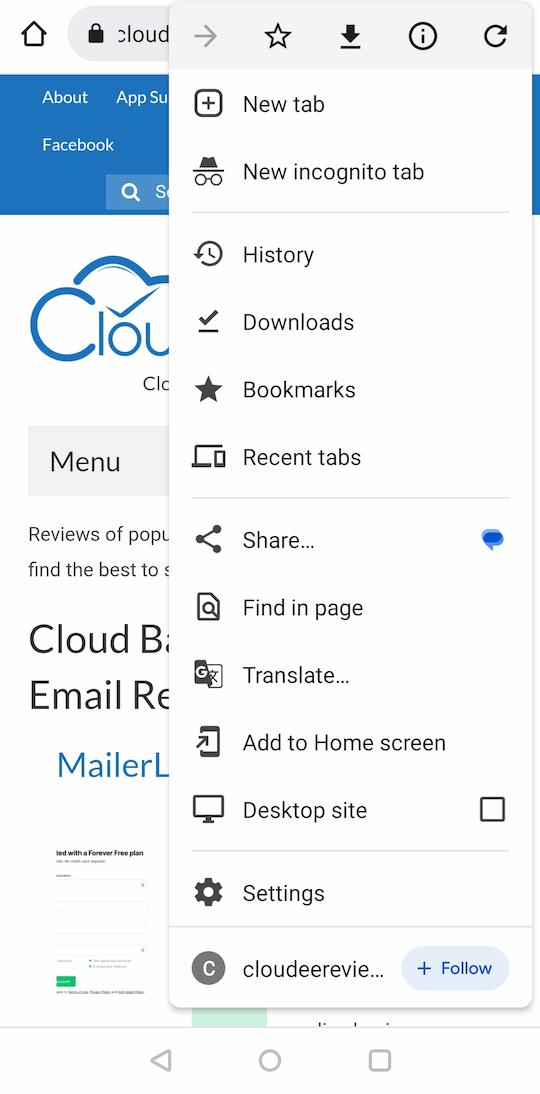
There was a day when keeping up with all your favorite websites meant subscribing to their RSS feed in your favorite RSS reader scrolling through the latest posts. My favorite was always Google Reader, and then Google does what Google always does, they shut it down citing declining usage and saying it was not needed anymore. There probably was a decline in Google Reader usage due to the rise in Twitter and other social media where the algorithms start to dictate what people see, not to mention Google’s own Assistant on mobile that will recommend stories to you based on what you visit. Proving that everything old is new again Chrome on mobile has brought back the ability to follow sites again.
This feature has been available since late 2021 for Chrome Android users and has been hinted at for iOS and desktop versions of Chrome, but I have not heard much about it yet for iOS or desktop recently. What is interesting is this feature really brings the best part of Google Reader back to Chrome. You can select the content you want to see and be updated on instead of waiting for the Google algorithm to decide what you see.
If you are using Chrome on Android you can use the follow feature easily. When you are on a website you want to follow simply tap the three dots at the top to open the menu and at the bottom you should see the website with a +Follow. Tap the +Follow and you will be subscribed to the new posts from that website. 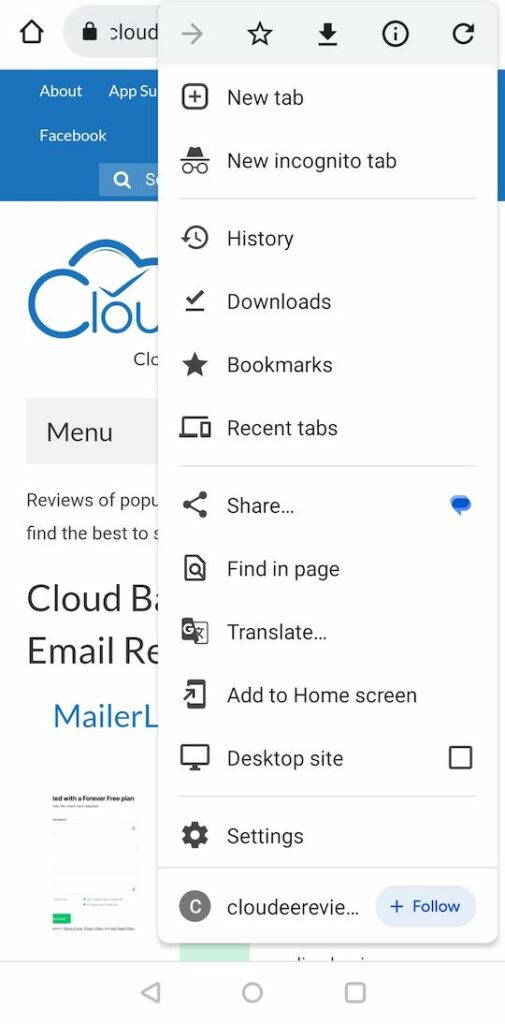
Once you have followed a few sites when you open a new tab in Chrome you can select the Following button to see the latest posts from the sites you follow. Not as good as Google Reader was but it is nice to be able to keep up with the sites I want to get posts from instead of the odd assortment I often get from the discover tab.
And just like every Youtube video that says please like and subscribe, I encourage you to subscribe/follow CloudeeReviews on Chrome for Android. :)