TinyJPG vs. Caesium Image Compressor
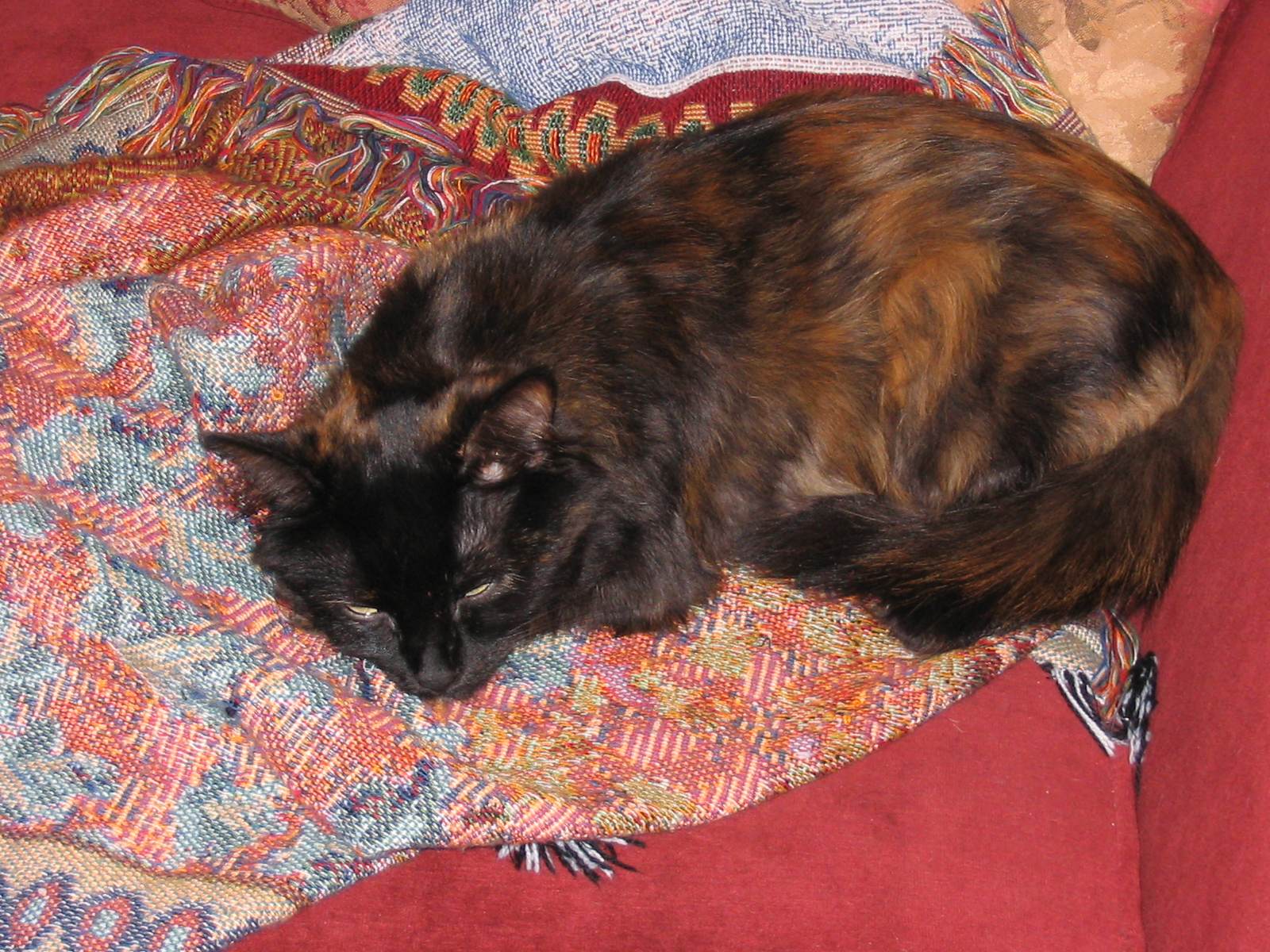
To continue this series of posts looking at alternatives to TinyJPG (TinyPNG) today I take a look at the online version of Caesium Image Compressor. Caesium Image Compressor is also a desktop image compressor application that you can download for Mac and Windows, but for this post I am just looking at the online version that can be found at https://caesium.app/.
The test image today is another cat photo (of course). We lost this beauty back in May 2022 after having her for 20 years. I grabbed this photo from 2004 so it is not as large as some of the newer photos I have been testing with. The original comes in at 1.3 MB at full size. 
TinyJPG does a good job on this image shrinking the original image down 78% to a small 282.3 KB and that is the original size. One of the things that makes TinyJPG easy to use is that it just works. It removes all the options and just does the best that it can. That means you cannot tweak or adjust anything with TinyJPG. For most people that is probably fine. It just works. 
The online version of Caesium Image Compressor gives people a little bit of control over the image compression process. Not a ridiculous amount of options like the advanced mode of Compress-Or-Die but a few options. You can select whether you want to remove the image metadata, change whether you want lossless compression or not and select the quality setting of the image compression. It is just enough settings to allow you to control the final output without being overwhelming. The default quality setting is 80 but by lowering the quality setting you can shave even more off the final output.
Here is a gallery of the final compressed images. The first is at quality 80 with a file size of 365 KB a 72% savings. The second image is quality 70 and a file size of 280 KB, a 78% savings. The last is quality 60 with a file size of 231 KB and an 82% savings from the original file. It might be hard to tell the different in quality, especially on a website. It also might seem insignificant to go through so much work to save an extra 50 KB, but SEO managers know that every little bit of speed savings matter.
Caesium Image Compressor is the first online image compressor that truly gives TinyJPG (TinyPNG) some serious competition. If you have a lot of images to compress you might want to check out the desktop version as well. That extra 50 KB over hundreds or more files will certainly add up. I have to give the win this time to Caesium Image Compressor, just enough options to make it easy to use and to shrink the images just that extra bit.



