TinyJPG vs. Optimizilla

The list of TinyJPG (TinyPNG) competitors that offer a quality option keeps getting longer. First it was Caesium Image Compressor, then Squoosh, and now Optimizilla. From testing on the other services that have a quality selection option hold true I suspect TinyJPG will again be a loser here against Optimizilla.
Here is our test image, I found another cat photo. This cat was a friendly neighborhood cat that I would often see on my walks. She was always very friendly and made my day when I saw her. Unfortunately she got cancer and died not long ago. Her owners were gracious enough to put up a sign letting people know. I actually cropped this image in the GIMP before testing it. The original was over 5 MB and I would not have been able to test it on TinyJPG. Once I cropped it the image size was 1.3 MB. 
TinyJPG, as always, does a good job compressing the image up to 74% percent smaller with a final compressed size of 325.1 KB. 
The Optimizilla interface is familier, you can drag and drop your image onto the page or select them. Once you add images though the interface is a little different than TinyJPG and some of the others. Because you can select the compression for each image you upload so you can upload multiple images, select them and apply different qualities for each. For my test I was able to upload the same image three times and then select the quality for each. Here is a screenshot of what I mean. 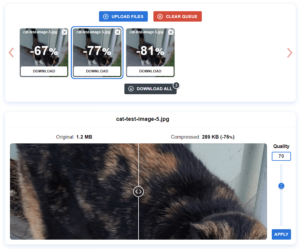
Once you have compressed all the images you have uploaded the way you want you just click the download all button and you will get a zip file with all your images in one file. If you are compressing only one image that is a little annoying because you then have to unzip the file, but if you are compressing multiple images it is a nice to be able to download them all at once.
Here are the results.
- Quality 80: The final image was 67% smaller coming in at 415 KB.
- Quality 70: The final image was 77% smaller coming in at 289 KB.
- Quality 60: The final image was 81% smaller coming in at 239 KB.
With the ability to adjust the final output quality Optimizilla beats TinyJPG. While the ease of use of TinyJPG is great the option to allow users to adjust the final output quality is enough to compress images just enough to edge them over the final compressed image of TinyJPG.



