Trello vs. Freedcamp
In the ever-growing marketplace of cloud-based productivity apps, two project management suites stand out: Trello and Freedcamp. Freedcamp has been developed since 2010 while Trello started in 2011. They each have their own strengths and weaknesses, so I’ll compare the apps based on a variety of features to highlight them.
Cards and Tasks
The main feature of both Trello and Freedcamp is their task systems. They each have a dashboard that houses a card system where you can create tasks. In Freedcamp, the task cards are automatically sorted into one of three categories: Not Started, In Progress, and Completed. This loosely follows the Kanban system of project management.Trello, on the other hand, leaves you to create your own categories.
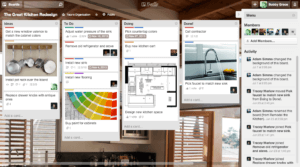 When it comes to the cards and tasks themselves, Trello and Freedcamp are pretty similar. You can add comments, files, links, and subtasks to tasks in both apps. Trello has the visual edge on Freedcamp because you can add images to cards that show on the project’s board. Freedcamp has a different unique feature in that you can switch from the board visual style to a check-list style overview whenever you want.
When it comes to the cards and tasks themselves, Trello and Freedcamp are pretty similar. You can add comments, files, links, and subtasks to tasks in both apps. Trello has the visual edge on Freedcamp because you can add images to cards that show on the project’s board. Freedcamp has a different unique feature in that you can switch from the board visual style to a check-list style overview whenever you want.
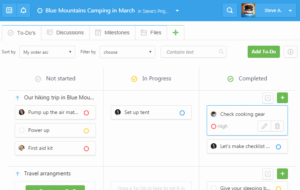 If you’re looking for something more flexible when it comes to creating your task board, Trello is the way to go. You can use the Kanban system or devise entirely different categories that better suit your project. However if you want something that comes pre-structured so you don’t have to spend as much time figuring out how you want to lay out your board then Freedcamp is the better decision.
If you’re looking for something more flexible when it comes to creating your task board, Trello is the way to go. You can use the Kanban system or devise entirely different categories that better suit your project. However if you want something that comes pre-structured so you don’t have to spend as much time figuring out how you want to lay out your board then Freedcamp is the better decision.
Teamwork
Teamwork is a big component of both apps. For the most part they hit all the same notes, too. You can assign tasks to people in the project and hold discussions in the comments of any task. In Trello you can vote on cards and come to a decision as a group. With Freedcamp, you get a separate tab for the project that hosts a forum where you can hold discussions on just about anything. Ultimately, Trello and Freedcamp have comparable teamworking features and you’ll probably end up deciding on which to use based on other factors.
Mobile Support
When it comes to mobile use, Trello definitely has Freedcamp beat. Trello already has apps available in the Apple App Store and the Google Play marketplace. They even have an app available for the Kindle Fire. Freedcamp has a responsive website design that makes it easy to access on your mobile device’s web browser but unfortunately they don’t have any dedicated mobile apps just yet. According to their site they hope to have a mobile app ready by April 2016 - but that has come and gone with no app.
Pricing and Additional Features
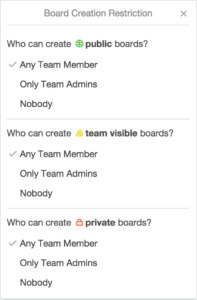 Trello and Freedcamp go about providing access to additional features in very different ways. Trello goes the very traditional route of the subscription model. For $8.33 USD per user per month, you can access the “Business Class” version of Trello. It’s certainly designed for using Trello in a group or business setting and the perks you get are tailored to those needs. With it you get access to new integrations like Slack, Evernote, Github, Salesforce so that you can add more functionality to the cards on your project’s board. You can also gain access to some new security features and board micromanagement so that only certain people can see or interact with various categories or cards.
Trello and Freedcamp go about providing access to additional features in very different ways. Trello goes the very traditional route of the subscription model. For $8.33 USD per user per month, you can access the “Business Class” version of Trello. It’s certainly designed for using Trello in a group or business setting and the perks you get are tailored to those needs. With it you get access to new integrations like Slack, Evernote, Github, Salesforce so that you can add more functionality to the cards on your project’s board. You can also gain access to some new security features and board micromanagement so that only certain people can see or interact with various categories or cards.
Trello also has a smaller upgraded version called Trello Gold. It lets you customize the background of your dashboard to something besides a flat color, gives you access to emojis and stickers, and also increases your storage limit. It’s only $5 per month or you can get it free for up to a year by inviting people to Trello.
Freedcamp has taken an alternative form of payment and feature addition. Instead of the usual subscription model, with Freedcamp you pay for the features you want to use. So if you want to backup your project and all the discussions and files associated with it, you have a range of options. Pay just $4.99 for a one-time backup or pay $4.99/month for a monthly backup. There’s other optional paid features like Google Drive integration, invoices, and CRM. There’s also some free optional features that you can get from the same marketplace - you simply add them onto your project if you feel that it’s something you need. 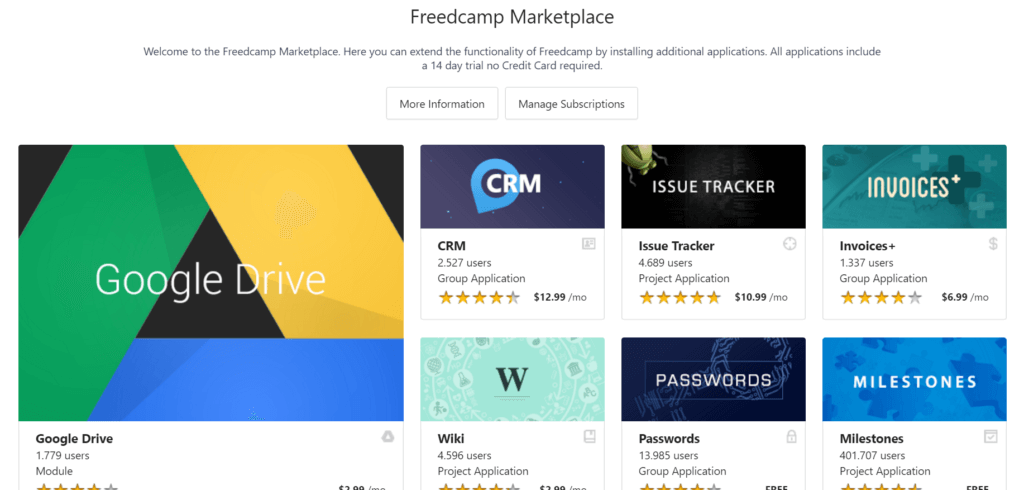
For a smaller group or project, Freedcamp’s pay-as-you-need feature might be better, depending on how many additional apps you need. For example if you just need one or two of the apps that are $3 per month, then Freedcamp is the cheaper choice. However a bigger group might find it simpler to use Trello’s subscription model since you just pay one flat fee and gain access to the whole host of additional features.
Conclusion
Looking strictly at numbers, Trello wins. You get mobile apps across nearly all devices, more functionality additions for the subscription price, and more freedom of categories on the project’s dashboard itself. However just like any productivity software, it comes down to personal preference. I know personally even though I’ve tried Trello a number of times, I can never stick with it but I’ve done well using Freedcamp. I think the pre-structured Kanban board is a big part of it, but also Trello’s screen-wide project dashboard can leave a lot of intimidating empty space. I also really wish that something as simple as changing the background image weren’t locked behind a payment in Trello. Sure, in Freedcamp you’re stuck with the plain white background but I prefer that over the sprawling expanse of color that Trello gives you.
