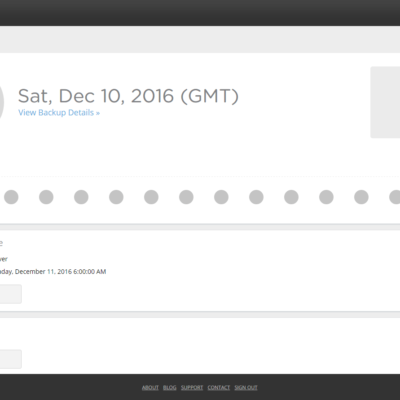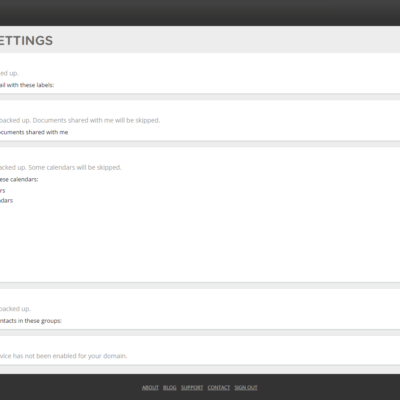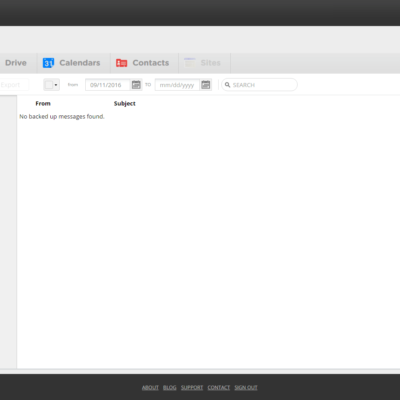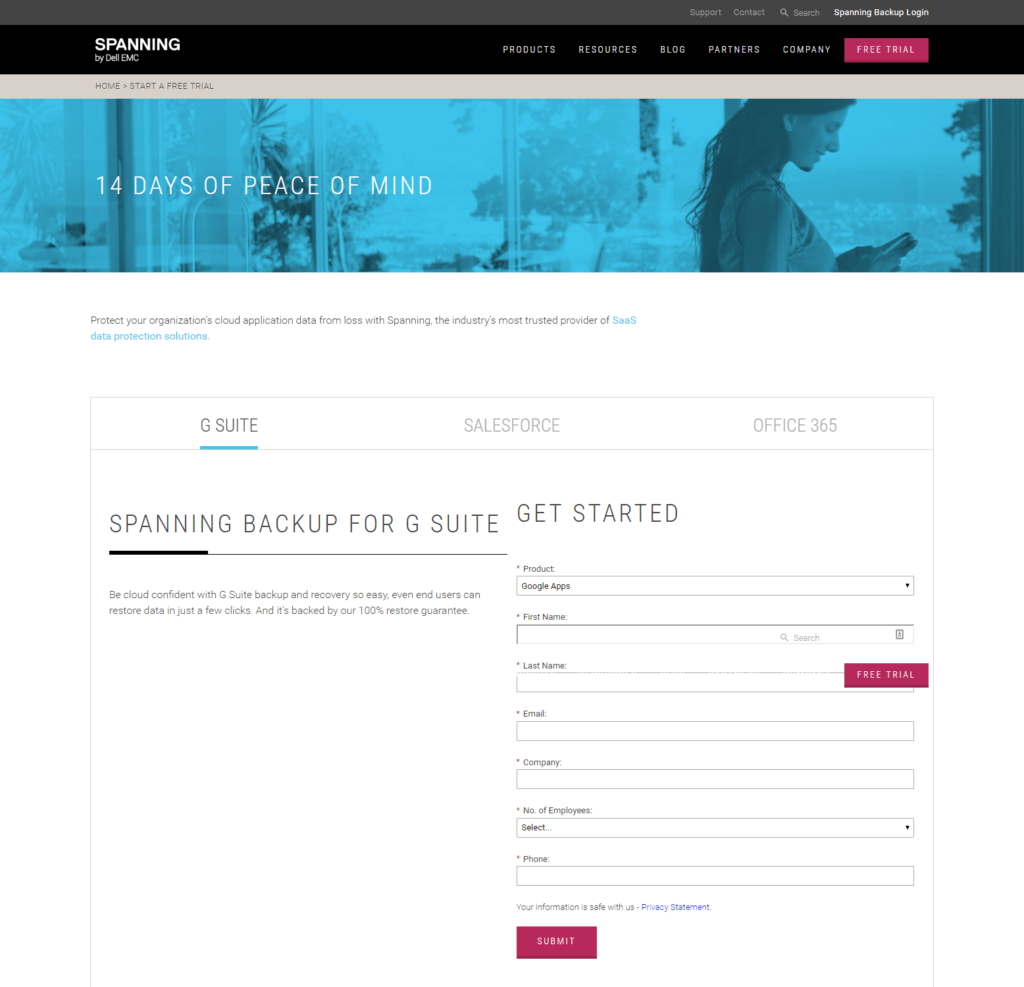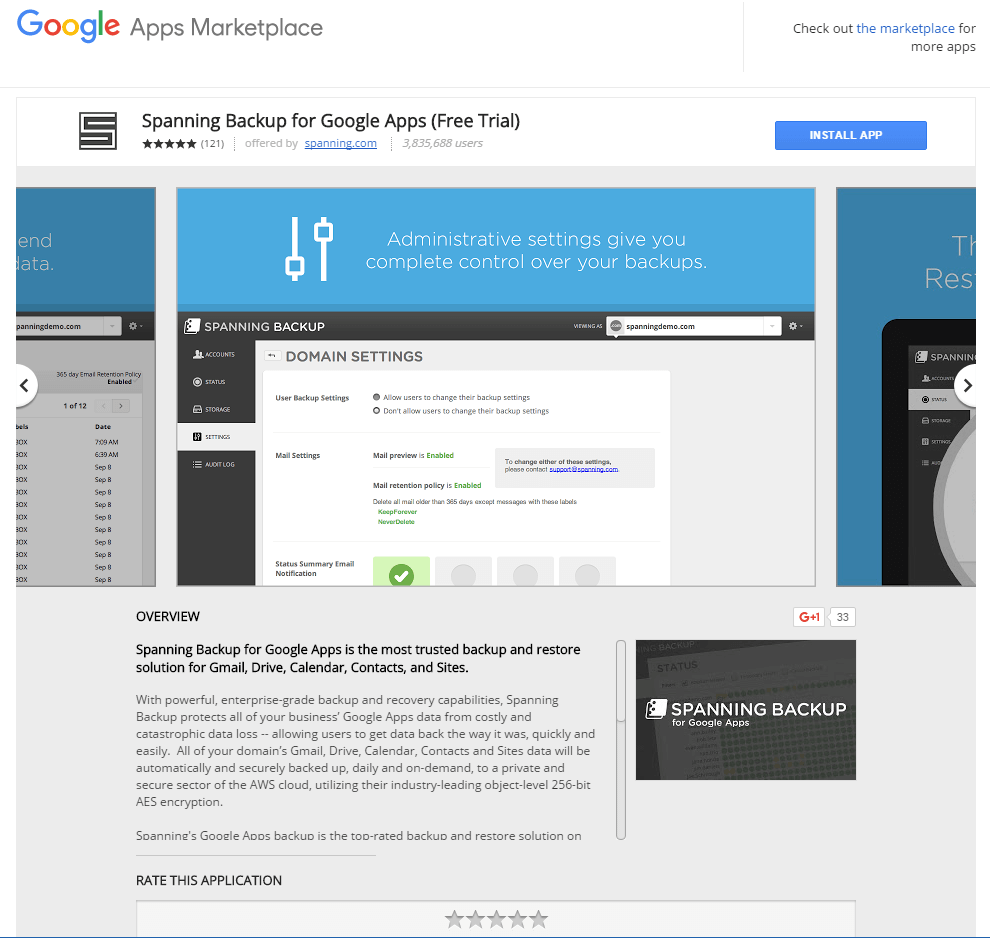Spanning Backup Review
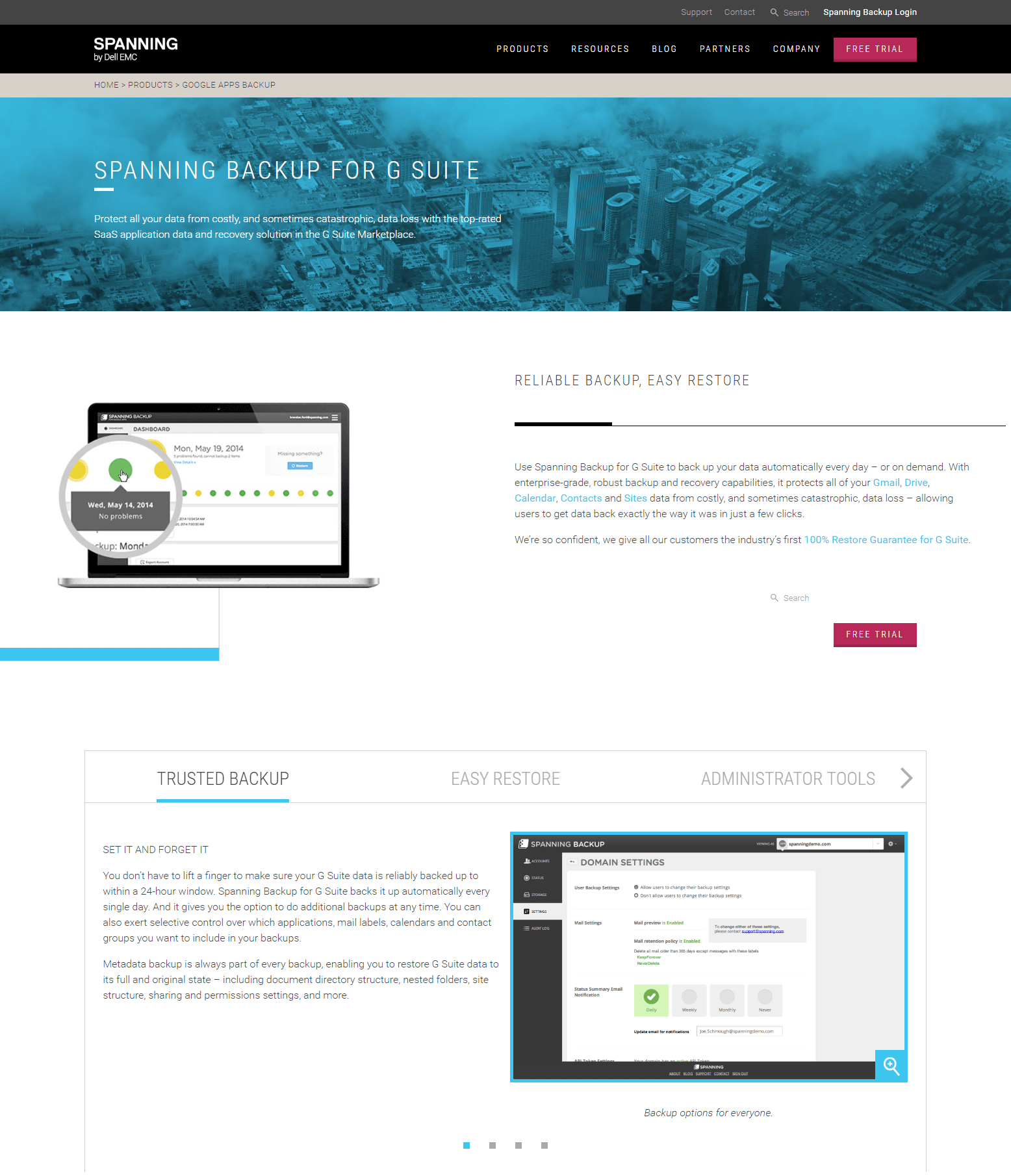
Spanning backup makes it easy to backup your Google, Office 365 and Salesforce accounts. Just because your account is out in the cloud does not mean you should not back it up. Spanning makes it quick, easy and affordable to keep your information safe in the event you lose your cloud based data. Spanning starts at $40.00/user/year but with our discount code you can save $5/user. Don't leave your cloud accounts unprotected, backup them up today!
Price: $40.00 14 Day Free Trial
If you are like me, your email, word processing, spreadsheets and many of your day to day office tasks have moved to the cloud. In my case the majority of the tasks have moved to the G Suite of apps offered by Google. Day to day tasks such as email all reside in the cloud and no longer exist on any one machine but are accessible from anywhere with an Internet connection. The problem becomes what happens if the cloud that hosts all those emails, files and more become inaccessible? How do you backup your life from the cloud so you can recover. This is where spanning backup for G Suite comes in handy. Cloud backup for the cloud. Spanning not only can backup G Suite they can also backup Office 365 and Salesforce, however my experience is only with using Spanning to backup my Google account.
Spanning backup for G Suite is one of the easiest cloud backup services you can use to backup your Google services. There are other ways of backing up the files in your Google or G Suite account but Spanning makes it easier than the other methods. The service will backup your Gmail, Drive (includeing Google Photos if you can see it your Google Drive), Calendars, Contacts and Sites (if you have it turned on). They offer unlimited storage, so if you have room in your Google account Spanning will back it up. Spanning also offers a 14 day free trial so you can give the service a try without having to spend any money to find out it the service is right for your or your company.
The install is different depending if you are installing Spanning for an individual Google account or a G Suite account. I have both, a personal Google account and a work G Suite account but it is still really easy to get started. For individual users you will want to make sure you are signed into the Google account you want to backup with the free trial. Then visit the Spanning App page here that will redirect you to login to your Google account. Once you authorize Spanning on your account it will automatically take you to the Spanning Backup for G Suite page. I used a test account to go through the steps to setup Spanning for the review and you can see the images from that account below.
If you are setting up Spanning for a G Suite account with multiple users you will want to start at the free trial page that looks like the one below.
After filling out the form you will need to install the Spanning Backup for Google Apps (Free Trial) app.
After installing you will be able to manage users, files and restore documents from the Spanning website.
After Spanning is setup you don’t have to do much. The app will continue to backup your files and you can setup restore jobs right from the Spanning website. You can also use Spanning to export your files, which can be handy if you need to take some files with you and you will be offline or you simply want a copy of them on your local computer. One of the best parts of the export feature if you have Google Photos turned on in your Google Drive account is to download your Google Photos. Great for creating an extra copy of your Google Photos.
If you use Google Apps as an individual or for work Spanning will give you peace of mind knowing your data is safe and backed up from your cloud account. For the small cost of $40.00/user/year or less if you use our coupon you can keep your cloud data safe. I have been very happy with my Spanning account and recommend it to all Google users and G Suite users.