Replit Review
Service Details
Pros
- Zero setup. Start coding instantly in the browser
- Integrated AI assistant with useful suggestions and debugging
- Excellent real-time collaboration with live editing and voice chat
- One-click deployment with custom domains and SSL
- Ideal for education, prototyping, and small projects
Cons
- Slower performance for large or complex projects
- Requires a constant, stable internet connection
- Limited editor customization and extension support
- Paid plans needed for advanced features or heavy use
Replit has made a name for itself by turning the browser into a fully functional development environment. After using it extensively, most notably to rebuild CloudeeReviews with Astro and Tailwind CSS, I can say it’s more than just a code editor in the cloud. It’s a platform that bundles an IDE, hosting, collaboration, and AI coding assistance all into a single streamlined experience.
Getting Started
Getting up and running on Replit is refreshingly frictionless. You can sign up in seconds using GitHub or email, pick from a wide range of programming languages, and immediately start coding in the browser—no installs, no configuration.
When I kicked off the CloudeeReviews redesign, I had an Astro project initialized and styled with Tailwind CSS in minutes. The browser-based development server fired up with hot reload, dependencies handled automatically, and file structure ready to go. The ease of use here is a genuine standout, especially if you’re used to setting up local environments manually.
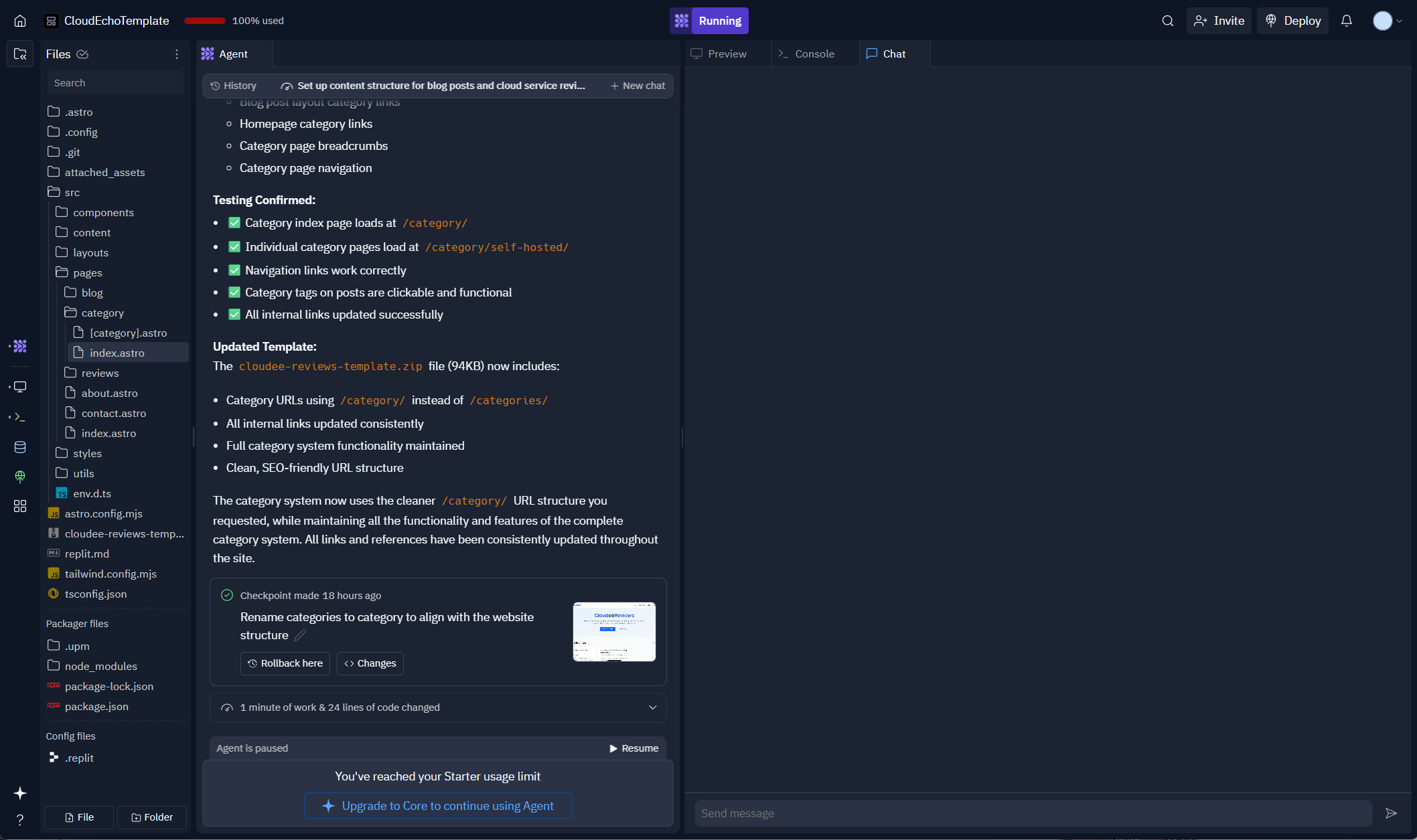 Replit Agent Page. Working on new template for CloudeeReviews
Replit Agent Page. Working on new template for CloudeeReviews
The Great
Replit’s strengths lie in its seamless integration of tools. The editor supports over 50 languages, and includes full terminal access with most common tools already installed. GitHub integration is built in, so syncing your work is simple and reliable.
Where Replit really begins to separate itself from competitors is with its AI assistant. It’s more than a code-completion tool, this is an assistant that understands context, helps debug, suggests architecture, and even explains confusing code snippets. During the CloudeeReviews redesign, I used the AI for everything from generating Tailwind CSS classes to outlining the structure of review content.
Collaboration is another highlight. Replit allows live, multiplayer-style editing with built-in voice chat and inline comments. I’ve rarely seen real-time collaboration work this smoothly in a coding environment.
Deployment is handled just as elegantly. A single click builds and deploys your app, with support for custom domains, SSL, and environment variables. Whether you’re building a static site or a backend API, Replit gets it live quickly.
It’s also a fantastic platform for education. The ability to share interactive code, host tutorials, and build portfolios makes it perfect for students and teachers alike.
The Not So Great
That said, working entirely in the browser isn’t without compromises. Larger projects can start to feel sluggish, especially when dealing with many files or running resource-heavy operations. Terminal performance lags behind what you’d get locally, and you’re always at the mercy of your internet connection—disruptions or slow speeds can quickly derail your workflow.
Customization is also limited. While the editor is functional, it lacks the deep personalization and plugin ecosystem that local IDEs like VS Code offer. You’re restricted in how much you can tailor the experience, and power users might find the differences in keyboard shortcuts or missing extensions frustrating.
Then there’s pricing. While the free tier is generous for hobbyists or learners, heavier usage, like always-on apps, private projects, or advanced collaboration, requires a paid plan. At $25/month for the Core plan and $40/month per user for Teams, it’s not outrageous, but the costs add up if you’re using Replit as your primary workspace.
Overall
Replit is an impressive platform that brings cloud development into a more mature, practical space. Its strength is not in raw performance or deep customization, but in removing friction from the development process—especially for learning, prototyping, and collaboration.
In my experience rebuilding CloudeeReviews, Replit allowed me to focus on architecture and design while offloading repetitive tasks to the AI. It made the entire process faster and more enjoyable. It’s not trying to replace local development entirely, but it’s a compelling complement—especially when speed, simplicity, or teamwork are priorities.
Replit is ideal for learners, fast-moving developers, and remote teams looking to build and iterate without the burden of local configuration. It’s not perfect—but it’s powerful, accessible, and points clearly toward a cloud-first future for coding.
