Backblaze Personal Backup vs Backblaze B2 Cloud Storage
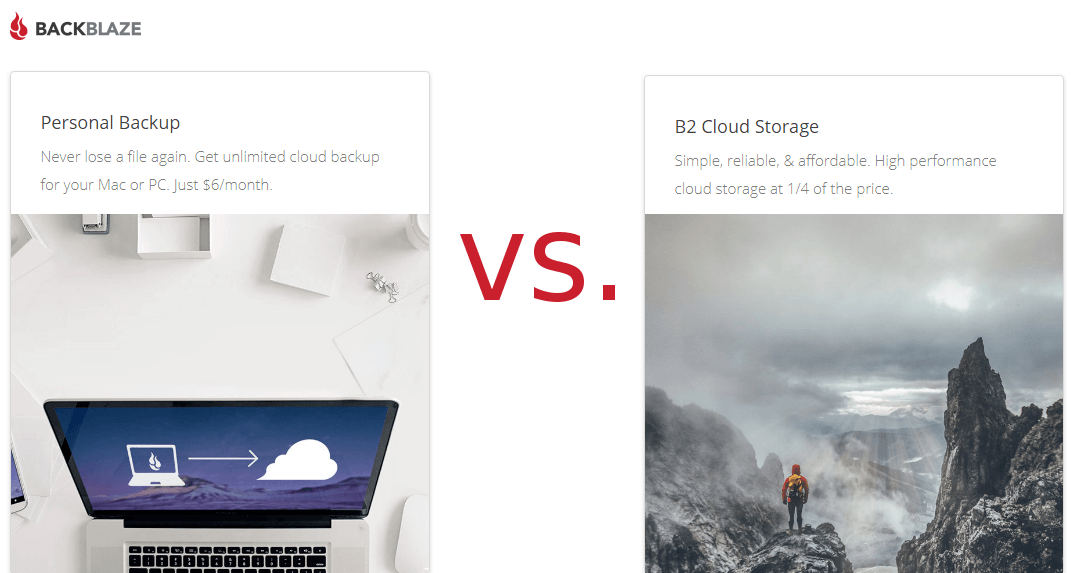
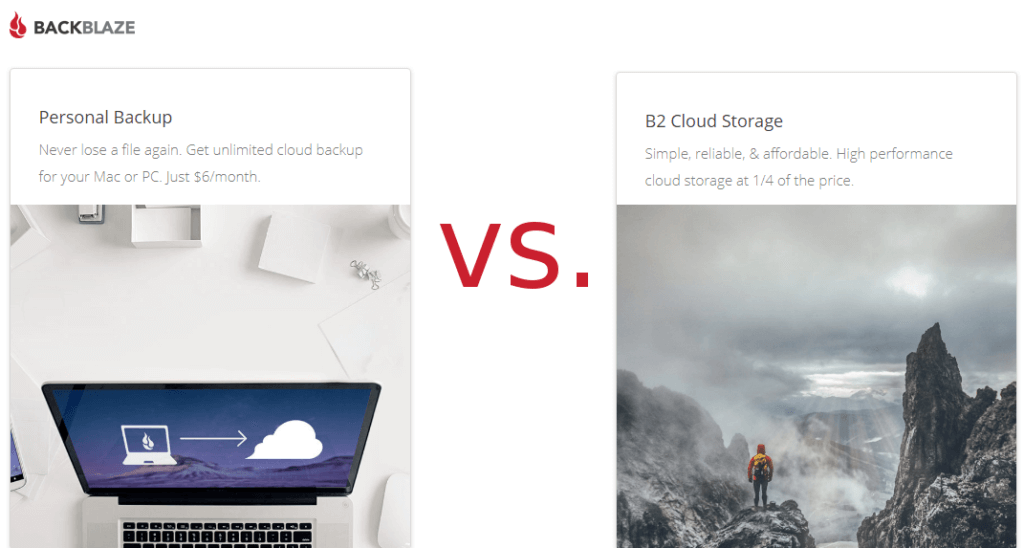
Backblaze used to be really simple. Backblaze meant one thing, simple, easy to use cloud backup. Then in September 2015 Backblaze launched B2 cloud storage and went from being synonymous with cloud backup to having a little bit of an identity problem. Is Backblaze cloud backup or is it cloud storage? Backblaze is now both, a personal backup service AND a cloud storage service.
What is the difference? Backblaze Personal Backup is the initial service that Backblaze launched in 2007. The service includes a desktop client for Windows and Mac computers to automatically backup all the files from those computers to the Backblaze data centers. The service offers unlimited backup and many other features such as backup of USB drives and and restore through the website or on a USB flash drive or hard disk drive. The service, as of this writing, costs $6.00/monnth or $60.00/year.
B2 Cloud Storage is a cloud storage service, similar to Amazon S3. It allows users to access the Backblaze infrastructure to store data at a considerable savings compared to other similar services. It is really made for developers and software to be able to provide a backend cloud storage solution.
How do you use the service? To get started with Backblaze Personal Backup you can either sign up on their website and download the desktop client or you can download the desktop client for your computer and install it. Eventually you will need to create an account with Backblaze. The software runs on both Windows and Mac computers. You can also restore your data through the Backblaze website. This only allows you to backup data from your computer.
To use B2 Cloud Storage you need an account on the Backblaze website, it can be the same account as a Personal Backup account, but not if you have a business or group account apparently (I have a group account on Backblaze and I cannot turn on B2 Cloud Storage). Once you have a B2 account you need to create a bucket to hold your files. Once that is done you can actually upload and download files via the Backblaze website, but that is not the only way to use your B2 Cloud Storage. Like Amazon S3 storage the beauty of B2 Cloud Storage is you can use any number of tools to upload and download your files. If you want to use B2 to hold your computer backup you can use software like Duplicati or Cloudberry Backup. There are lots of different integrations available with more being built on top of B2 Cloud storage all the time. Basically how you use B2 Cloud Storage is really up to you. There is no one set client you need to use.
Pricing Backblaze has always been very competitive with their pricing. Their personal backup service only costs (as of this writing) $6.00 USD per month, $60 USD per year or $110.00 USD for two years. Not a great deal of money considering the peace of mind you get knowing that your files are backed up. The best part of the pricing for personal backup is the consistency. No ups and down pricing depending on how much data you transfer.
B2 Cloud Storage however uses a different pricing model, one that is similar to Amazon S3, but considerably cheaper. It takes into consideration how much data you transfer, how much you store and how much you delete. They do have a cost calculator on the Backblaze B2 website to give you an idea of what it is going to cost. If you have a moderate amount of data to backup using B2 might actually save you some money, but the constantly change price based on use is, in my opinion, a reason to not use B2 for backup.
Do You Need Both Backblaze Personal Backup and B2 Cloud Storage? Possibly, but probably not. If you are just looking to back up your computer or a few computers you probably only need the Backblaze Personal Backup service. If you want more long term storage or want to backup a lot of computers then perhaps B2 Cloud Storage is a better fit for your needs. For the majority of consumers you probably don’t need B2 Cloud Storage.
