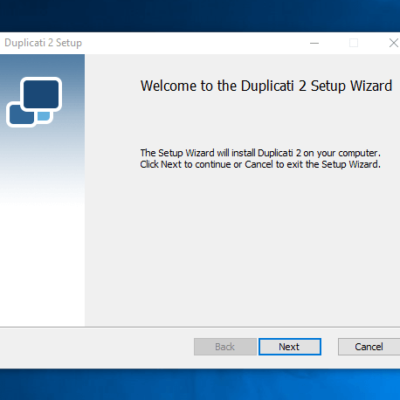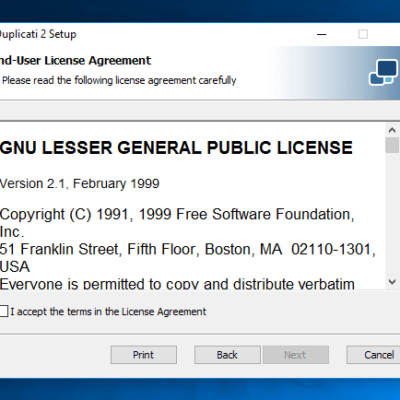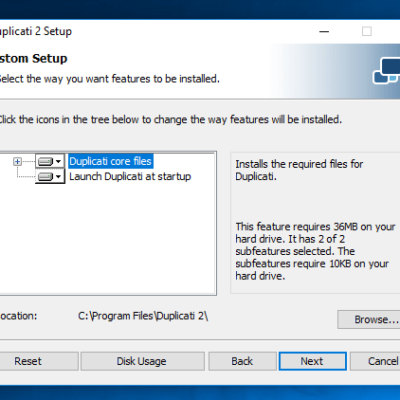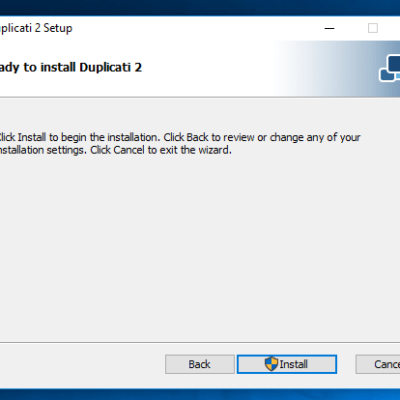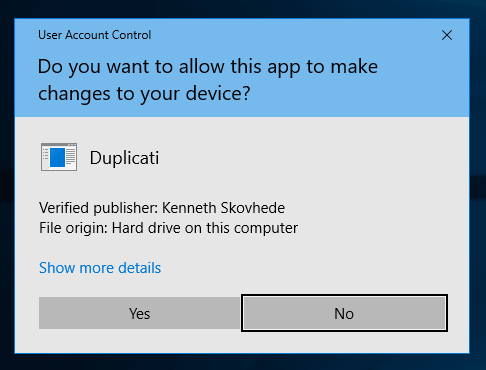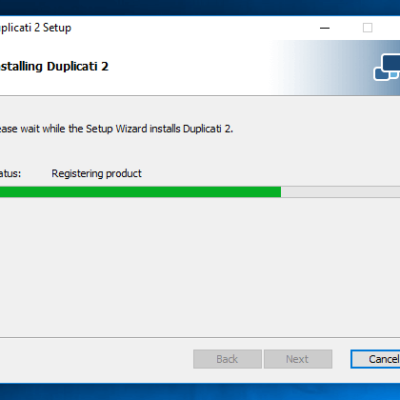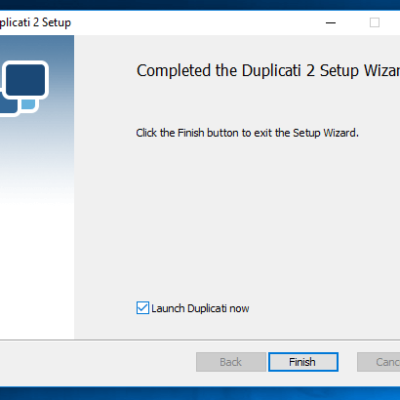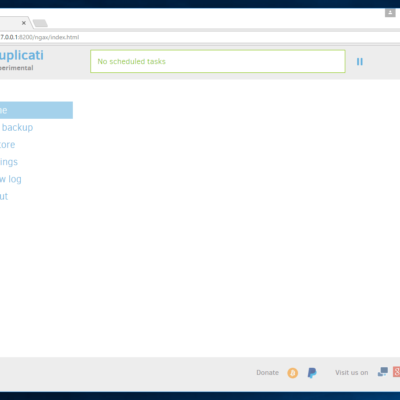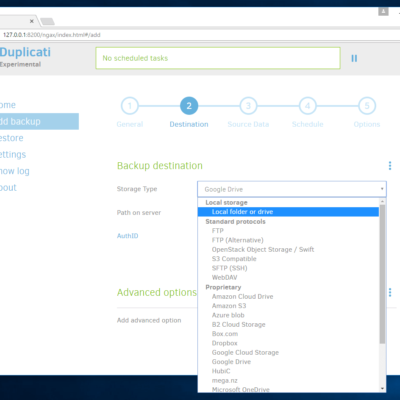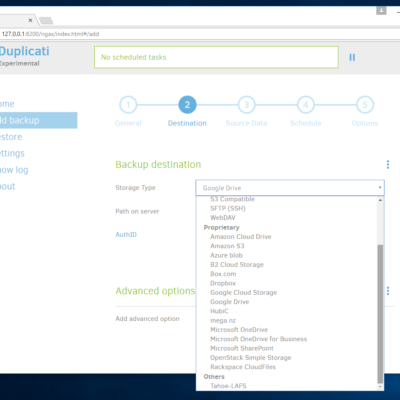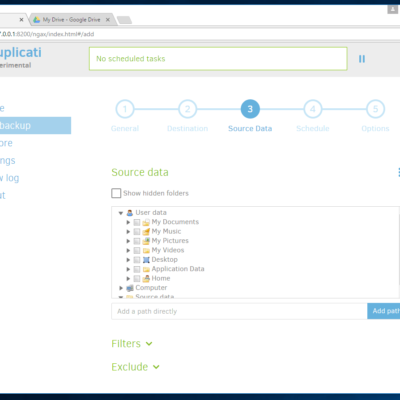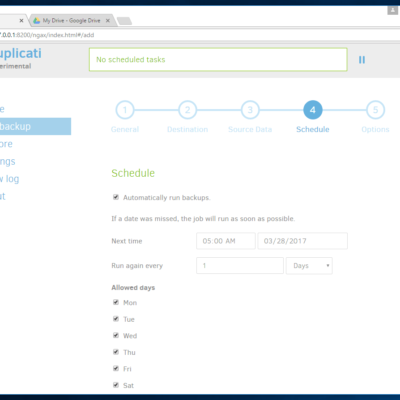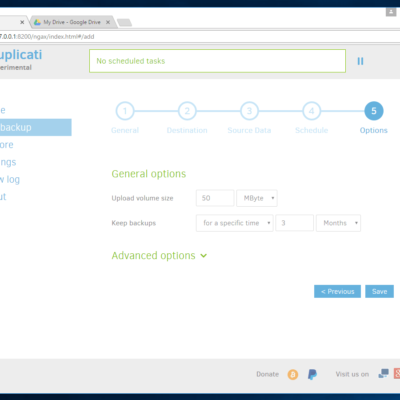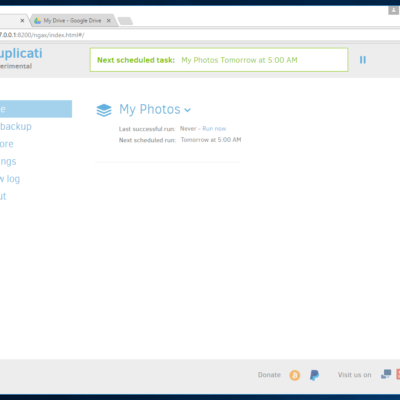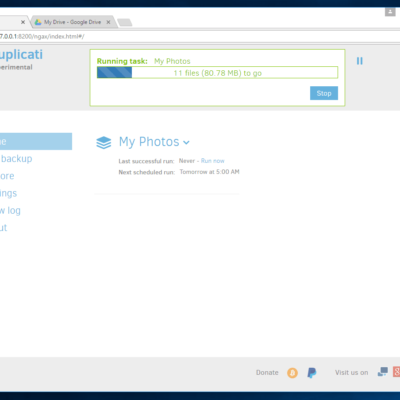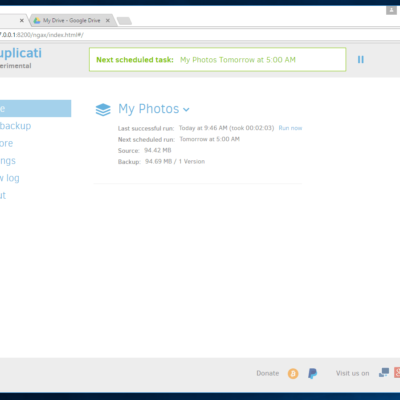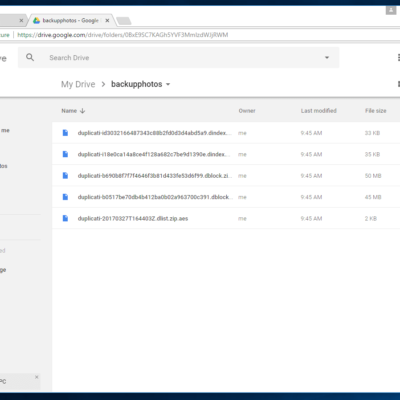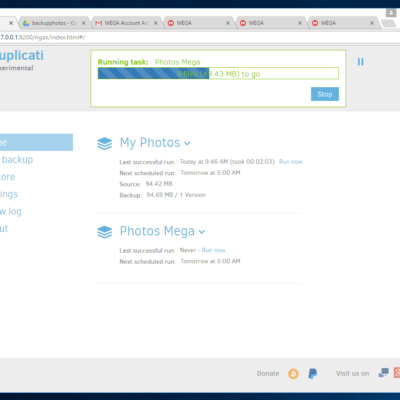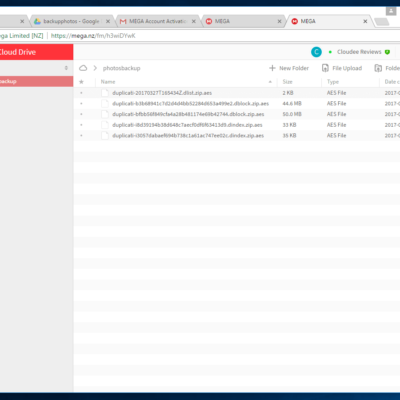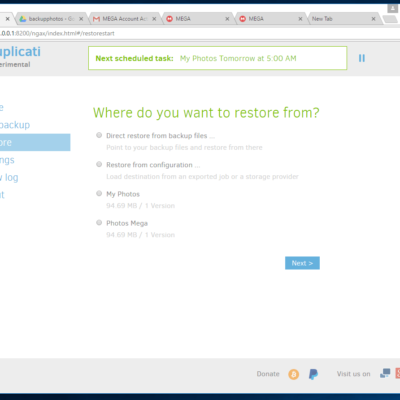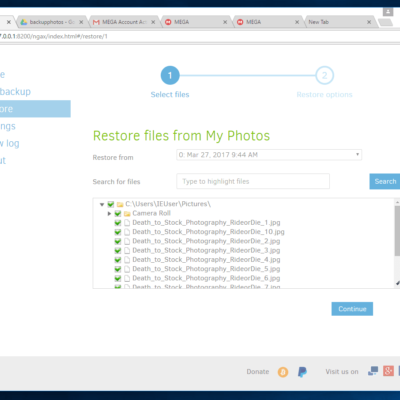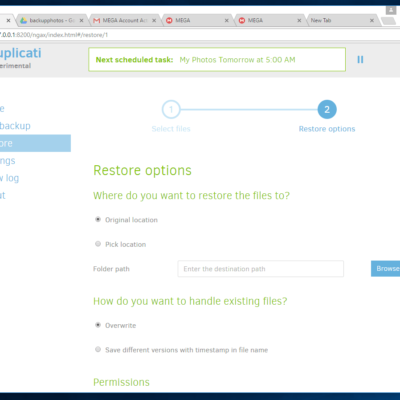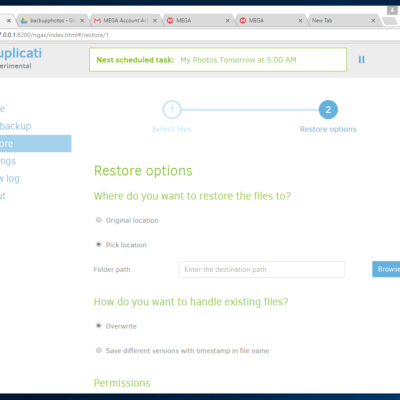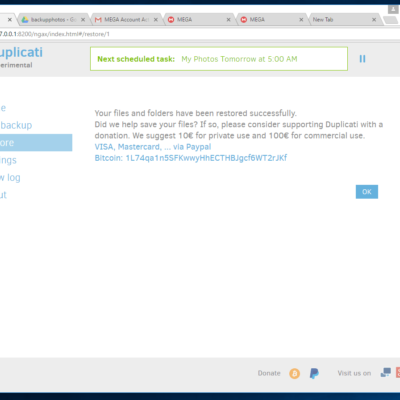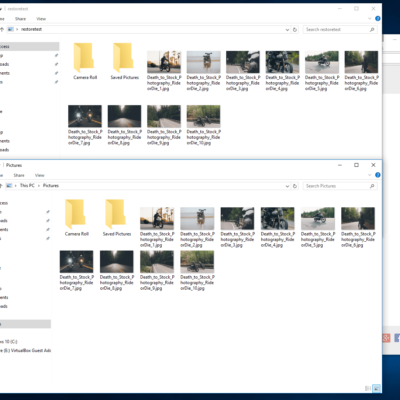Duplicati Review
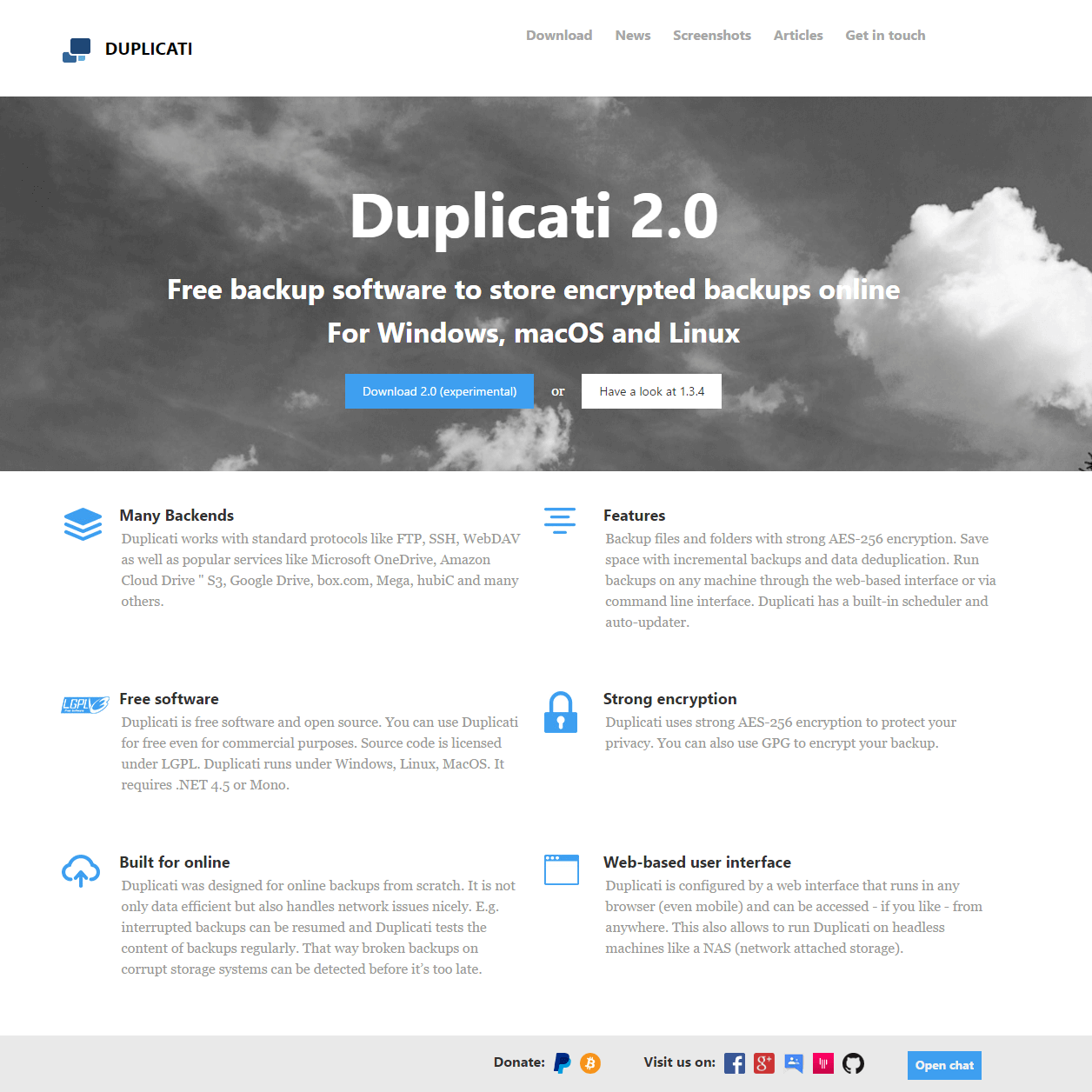
Free, open source Duplicati is a great tool for those wanting strong encryption on their backup with the ability to upload to an ever expanding list of cloud storage providers.
Price: $0.00
Pros:
- Supports Windows, Linux, MacOS.
- Open Source, free even for commercial purposes
- Supports many different storage backends. Including FTP, SSH, WebDAV as well as popular services like Microsoft OneDrive, Amazon Cloud Drive & S3, Google Drive, box.com, Mega, hubiC and others.
- Offers strong encryption even on backups.
Cons:
- Not as easy to install and setup as some.
- Not a big fan of the web interface but that is more a personal preference than a con.
Summary
If you are looking for open source backup software that has the ability to backup to multiple places and use strong encryption on your files, Duplicati is the software you want. In fact Duplicati has so many good things going for it, it is hard to find anything to complain about. For free open source software you get a lot of options of where you want to store your backup and most importantly how it is encrypted to keep your files safe.
The Great
There are some things that really stand out with Duplicati. First off is the price. FREE! Not only is it free it is open source. You can find the source code here on GitHub. If you want to go through the code and see how the encryption works you can. Want to see how the Google Drive authentication happens, you can. In short Duplicati is all about freedom.
The second thing I really like about Duplicati is the number of options you have to store your backup files. There are the usual cloud storage services like Google Drive, Amazon S3 and Dropbox, but there is also the newer, and cheaper, Backblaze B2. Perhaps even more less known for holding backups like mega and Hubic. I counted 22 options for cloud storage using Duplicati. Below is the list.
- Local folder or drive
- FTP
- FTP (Alternative)
- OpenStack Object Storage / Swift
- SFTP (SSH)
- WebDAV
- Amazon Cloud Drive
- Amazon S3
- Azure blob
- B2 Cloud Storage
- Box.com
- Dropbox
- Google Cloud Storage
- Google Drive
- HubiC
- mega.nz
- Microsoft OneDrive
- Microsoft OneDrive for Business
- Microsoft SharePoint
- OpenStack Simple Storage
- Rackspace CloudFiles
- Tahoe-LAFS
You certainly have a lot of options of where to store your data.
Third feature I really liked was how you can easily create backup jobs that backup and schedule the same files to different cloud storage locations. You can easily schedule your backup to a different cloud storage provider each day if you liked. Day one, backup photos to Google Drive. Day two backup photos to Dropbox. Day there backup photos to mega. You get the idea. Certainly helps to ensure your data is available in the event one cloud provider is no longer available for some reason.
There one great thing about Duplicati is it defaults to storing your data encrypted. So no matter what cloud storage services you decide to use if some one gains access to that cloud storage all they will see are series of useless data. It gives you peace of mind knowing that your data is only accessable to you.
The Not So Great
No software is perfect but Duplicati does a very good job of doing what it was designed to do, backup your files. That being said there are easier backup software to install and get running. Not that Duplicati will be hard to install, but it is certainly geared more for the above average computer user.
Once you have it installed I am sure the web interface that the software uses might also be a little confusing to some. Not that it is hard to sorry or and setup your backup but I can see some people just being confused why their web browser is opening up when they want to setup their backup.
Overall
Duplicati is an excellent choice to backup your files. It might take a little more to get installed and running but the large number of cloud storage services it can use and the level of encryption is great for those wanting more of a do it yourself cloud backup solution.
Gallery
Below are some screenshots of my testing of Duplicati.