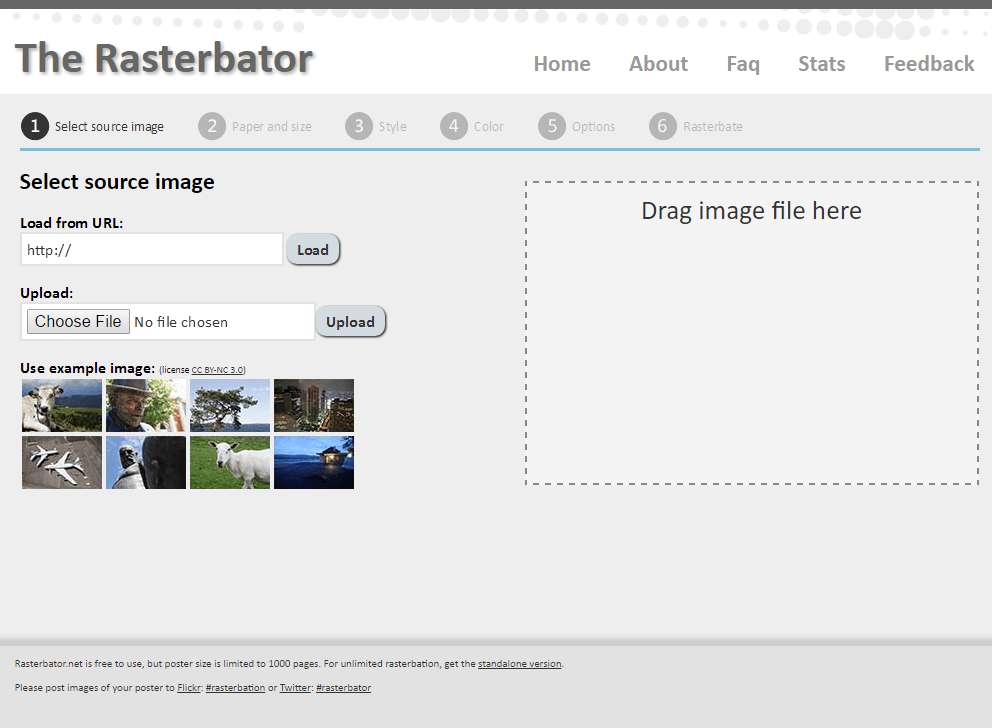
How to Print an Infographic
I hate printers and printing, but there are times when printing does serve a purpose. For example you came across this great infographic and you want to print it out and put on your door or wall. Recently my wife wanted to print out a couple of infographics and was having no luck. Sending them straight to the printer would usually just print the infographic on one page and it would be so small you could not read it. Not wanting to install any applications or spend hours getting these infographics printed off I found three easy and mostly free services to print off the infographics.
Block Posters
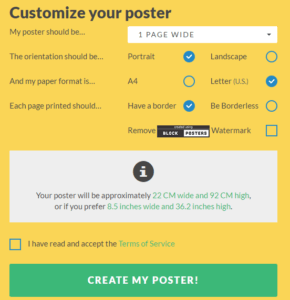 The first online service I found was Block Posters. While it is more geared toward creating posters from images it worked well to print out the infographics. Simply upload the JPG images of the infograhics and choose your settings. It is worth noting that the finished PDF will have a Block Posters logo on it, but that may or may not bother you. You can always pay $5.00 to remove the logo if you like. What was really nice is the pages are formatted to fit the size of the image. There is no cropping. If your images are not in JPG format you will need to convert them to JPG to use Block Posters.
The first online service I found was Block Posters. While it is more geared toward creating posters from images it worked well to print out the infographics. Simply upload the JPG images of the infograhics and choose your settings. It is worth noting that the finished PDF will have a Block Posters logo on it, but that may or may not bother you. You can always pay $5.00 to remove the logo if you like. What was really nice is the pages are formatted to fit the size of the image. There is no cropping. If your images are not in JPG format you will need to convert them to JPG to use Block Posters.
Posterizer
The second service I found was Posterizer. Similar to Block Posters lets you upload an image and then select the settings to create either a PDF file or a group of JPG images. Posterizer is 100% free however so there is no need to worry about a logo watermark. The one thing I disliked about Posterizer is the fact that it might crop the printed version. It has a nice preview that gives you an idea of what is being cropped so you can get in idea if something you think is important that will be cut out. It is perhaps best suited to printing posters of images but if the infographic is the right size you might not have any issues.
The Rasterbator
It is too bad I did not find The Rasterbator first in my searching. It certainly offers the most features of the three services I tested. The best part is you don’t even need to save the infographic to your computer if you don’t want to, you can simply use the URL of the infographic and have The Rasterbator download directly. It would load JPG’s and PNG’s when I tried but if the PNG has a transparent background the colors might be off. Probably best to use JPG’s if you can.
Once the inforgraphic is uploaded you can set your paper and size and how large you want the output to be. Then you need to make sure that the style is set to no effects, at least for an infographic. Otherwise your final product might not be worth printing.
If you want to print out infographics for whatever reason, even just to post on your wall or door, or to save for information give one of the services above a try.