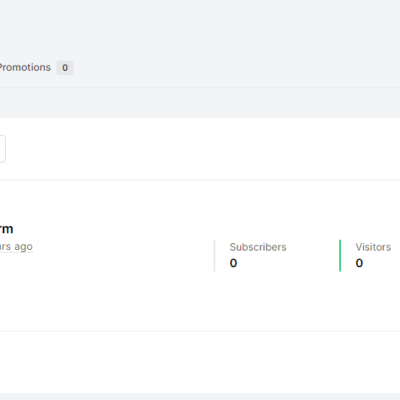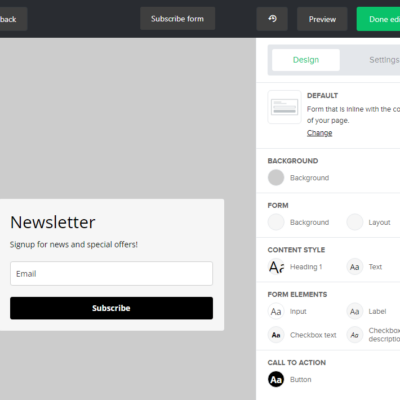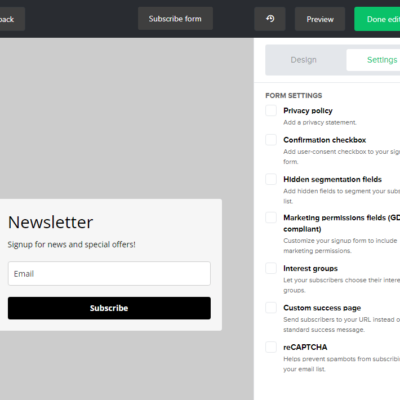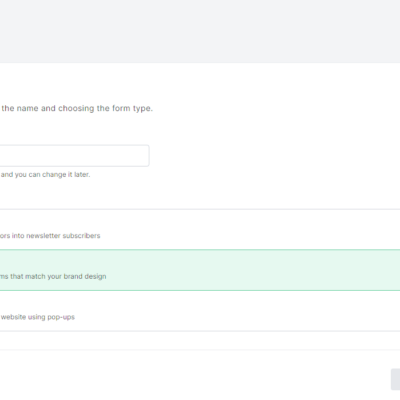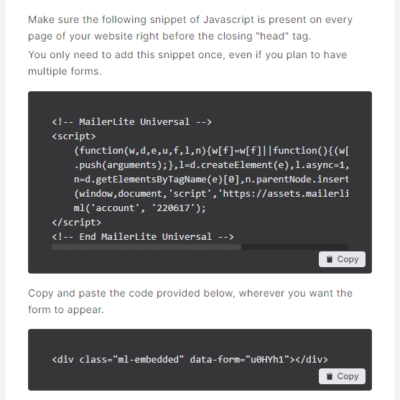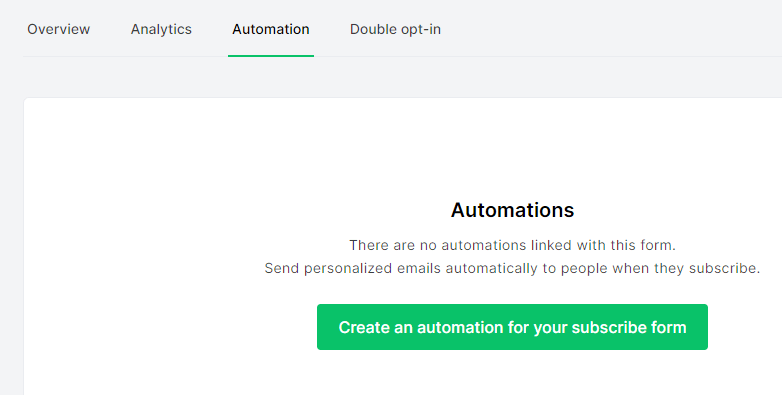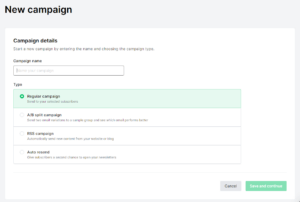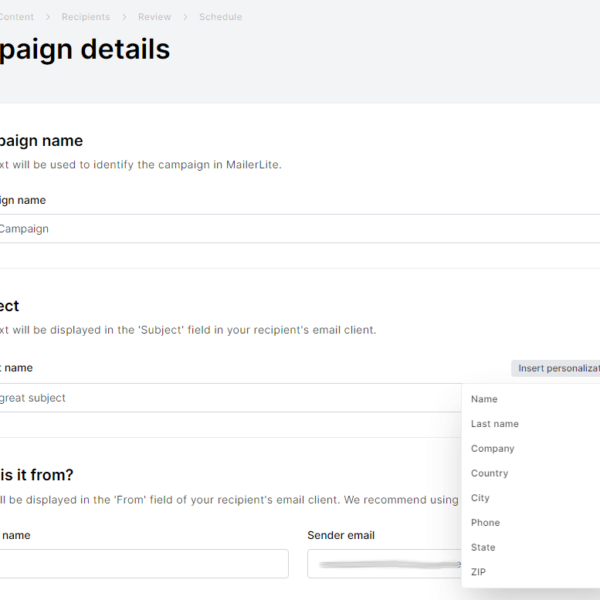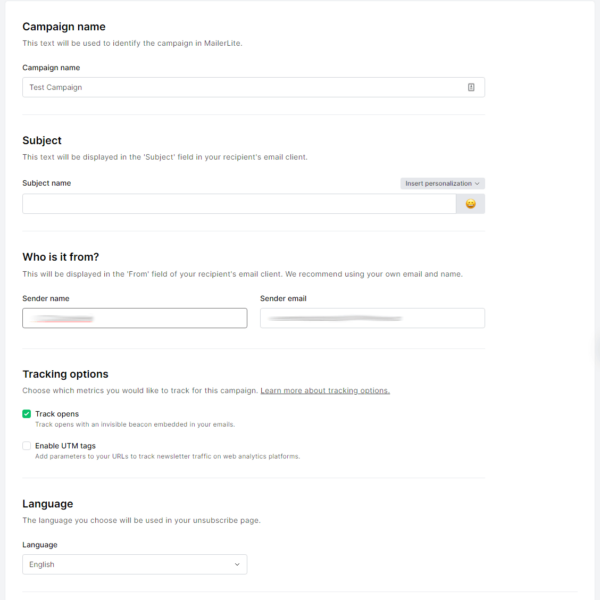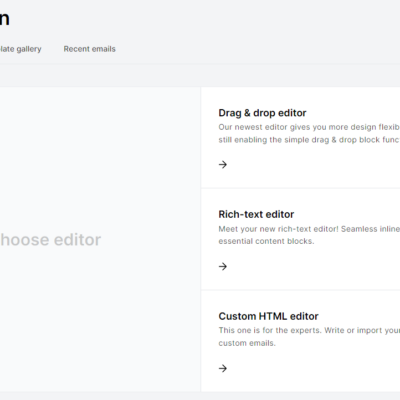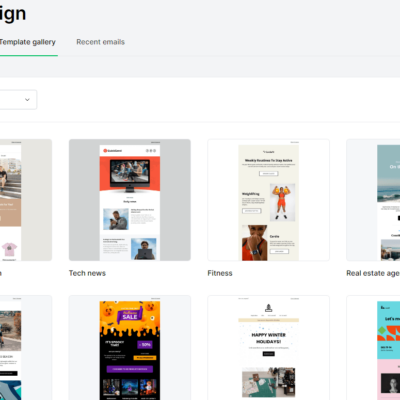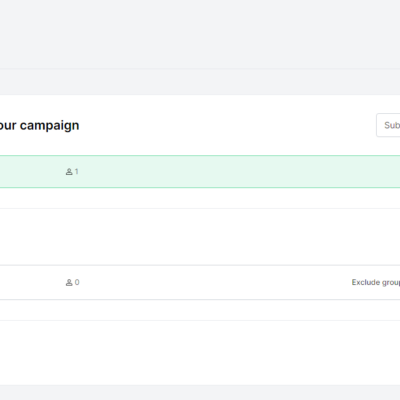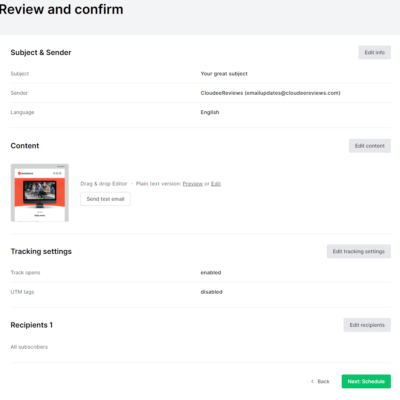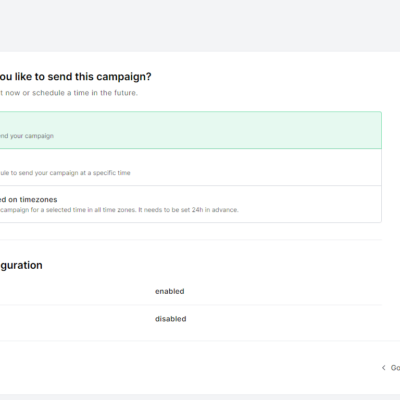MailerLite Review
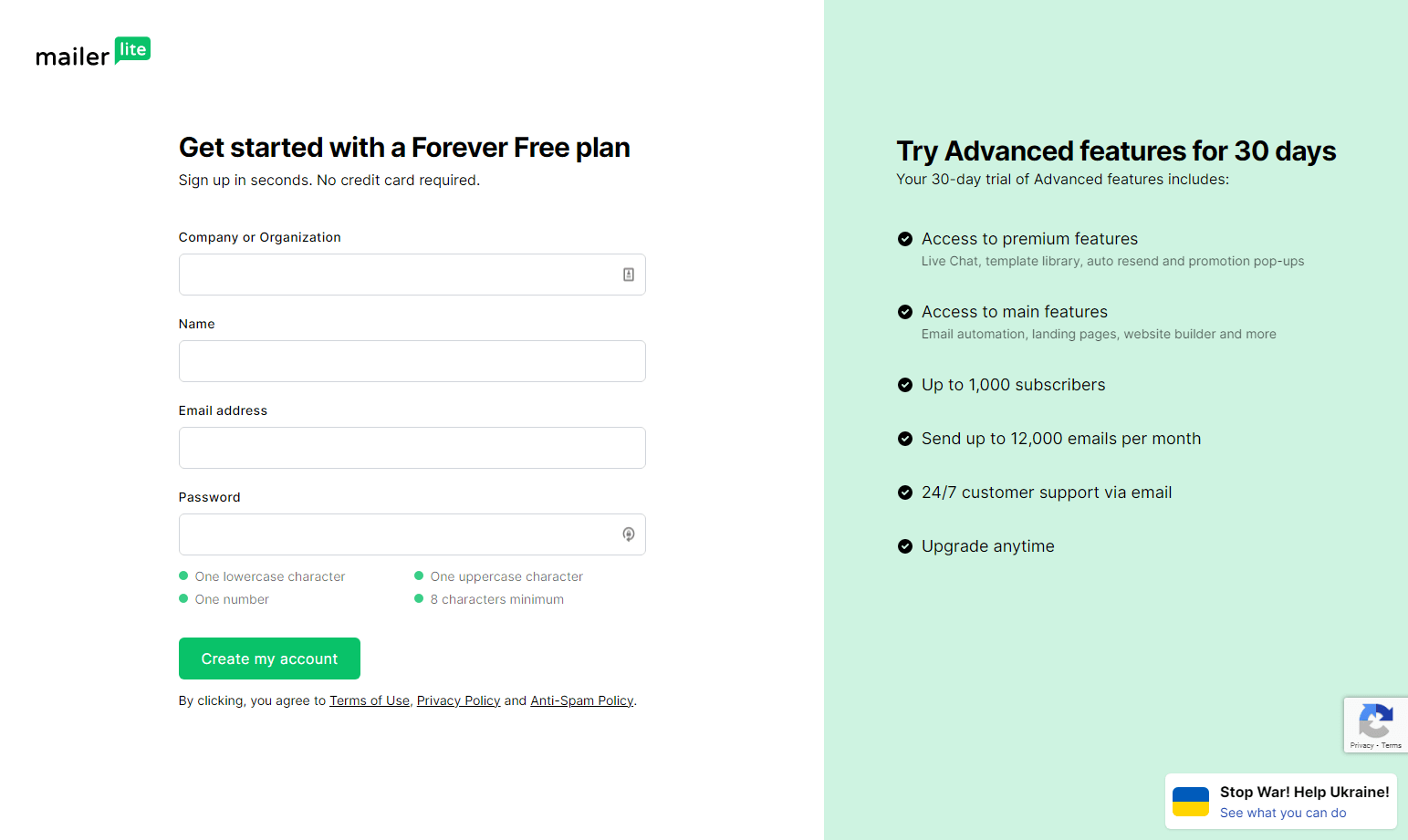
Email is still the best way to stay in contact with people making having an email subscription list an essential part of all online businesses. Whether you run an blog, an online store or something in between you need to be able to reach your most engaged users and email does it. MailerLite is an excellent service to get started creating and emailing your subscribers. Easy to use tools to create signup forms, emails and a great selection of automated tools to send emails.
Price: $0.00 Free plan up to 1000 subscribers. Paid plans start at $9/month.
Pros:
- Plans are affordable. Free for under 1000 subscribers.
- Offers a good set of email list features including RSS to email updates.
- Signup forms easy to create and add to website.
- Easy to use template editor.
- Free account offers decent number of options to actually be useful.
Cons:
- Approval needed for steps up. Can get annoying having to contact them all the time.
- Template editor is limited for more experienced users.
- Limited email personalization options.
Getting Started
Pretty normal process to get started. Visit the site and look for the Sign Up button in the top right. Fill out the easy form and confirm your email address. Once you confirm your email address and fill in the rest of your profile information you can start creating sign up forms, creating emails and if you already have a list you can import that list to the service.
The Great
I have a couple clients that use MailerLite and as you can see on the main pages of the site I have added sign up forms for a newsletter here at CloudeeReviews using MailerLite. Things I like about the service include how easy it is to get started creating sign up forms, creating new emails to send and the easy to use step by step process for creating new campaigns.
Form Embeds Creating sign up forms on MailerLite is probably one of the first things you will want to do after you sign up forms. To create sign up forms you will want to go to the Forms section. There you can see any forms you might have already created and create new ones. The free plan can create either pop-up sign up forms of embedded forms. If you take a little time you can easily adjust the look and feel of the form to match your website. For embeddable forms you have several different ways to embed it on your website including a Javascript only option, HTML option and a show on click event option. Even for those with little experience should have no trouble creating a form to embed on their website.
Campaigns For those new to email lists most of your time is probably spent creating email campaigns. Depending on your needs you might only need to send an occasional email or if you already run a blog or other website that creates an RSS feed you might want to send regular updates using and RSS campaign. It is worth noting that MailerLite is the only service lately that has a correctly working RSS to email campaign option. This one feature alone is why I have had several clients migrate to MailerLite away from MailChimp.
I took screenshots as I went through the steps to create a regular campaign. Simply start by giving the campaign a name and the type of campaign it is. For this I just did just a regular campaign. The steps are a little different for other campaign types but this will give you a good idea of the steps.
The next step is to add in some details about your campaign like adding a subject line, including some personalization options to make the email stand out to your readers. You can also select some tracking options and select the language the email will be in. More advanced users could use UTM tags for better tracking but the tracking options offered by MailerLite is probably enough for most users.
Selecting and designing your email is where you might spend the most time while creating a campaign. You have several options how you want to design your email. You can use the MailerLite drag and drop editor the rich text editor of the custom HTMl editor. If you don’t want to start from scratch there are a number of templates available that you can take and edit to get your email designed easier. If you have sent emails in the past you can also take one of those emails as the template as well.
Once you are done designing your email you will have to confirm who you are sending it too. If you are just starting you can create one group and send to all, but if you already have a list you can group them in different ways and send only to a specific group. Then you can review and confirm your settings and schedule your email. MailerLite does a really nice job of walking you through each step and the more you use the service the easier it is.
The Not So Great
One of the things that has been frustrating moving existing clients to MailerLite has been the need to get manual approval for steps up in levels of subscribers. This really only applies if you have an existing list and are importing more users than the free plan offers. You might need to actually send in some support tickets and proof from your previous email list service of open rates and send rates. For those like this new account I just started you should not have to worry much about this since as your list grows they will have the information they want to know about how accurate your list is.
Depending on your level of expertise in creating email templates you might find the templating system a little frustrating. It is easier to start from a fresh template than trying to bring over an HTML template from your current email list. This was extremely frustrating if you have put many hours into a template on another service and want to keep it.
Overall
MailerLite is an excellent email list service to get started with, and the one I recommend to my web clients on a regular basis. It is especially good for those wanting to use RSS to email since many of the other services have simply let that one great feature fade off or removed it completely. MailerLite is also the service I have decided to go with to announce new reviews. If you are interested in knowing when new reviews are posted here you can sign up for the reviews email that will be sent out once a month below. Never miss a new review.
For the record, I am a MailerLite affiliate. If you signup for MailerLite through my link they will compensate me but that in no way has impacted my review.