FlexClip Review
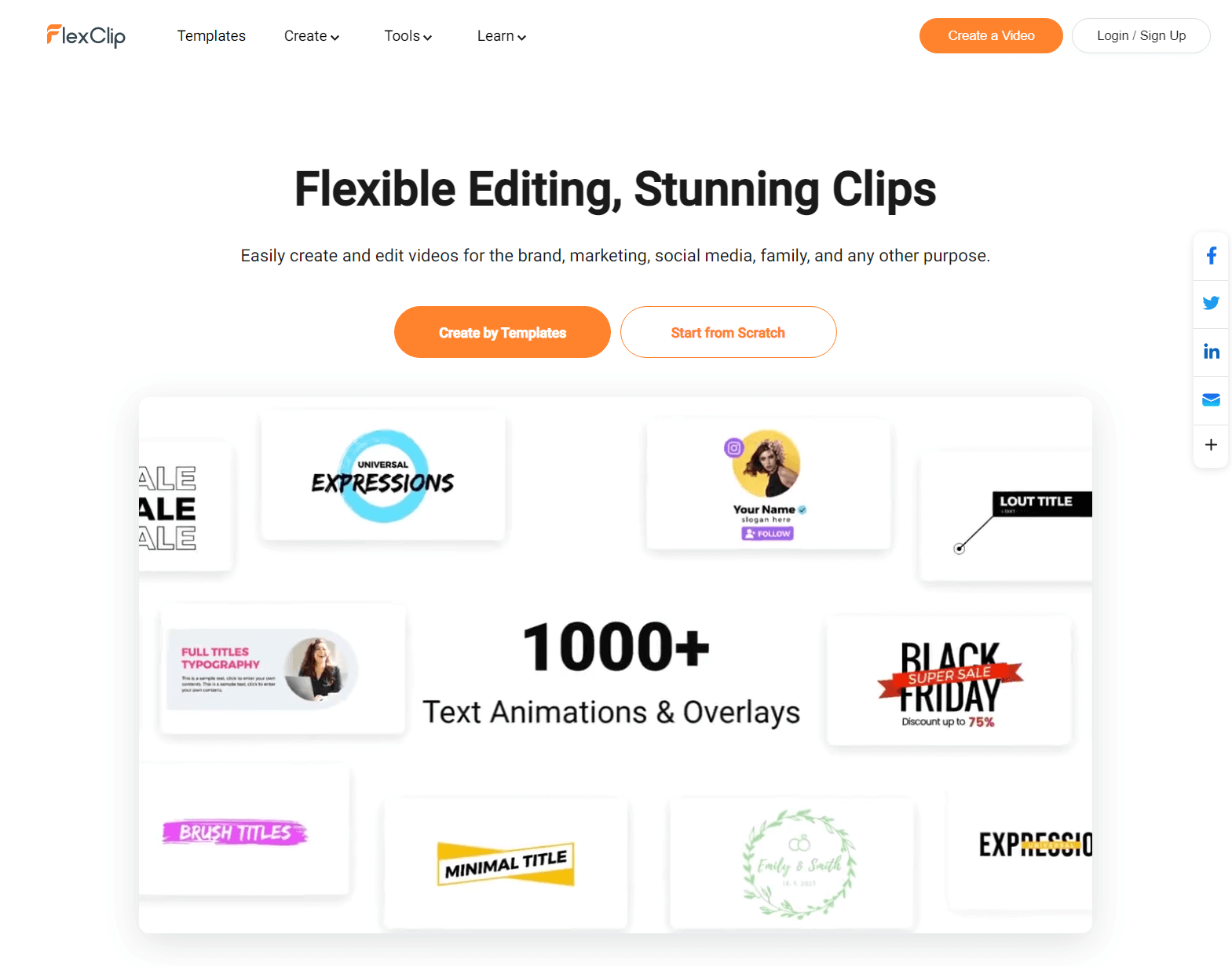
If you are looking for a quick and easy video editor to create short social media videos, family video or highlight clips FlexClip might be just what you are looking for. Tons of free templates and royalty free media to get you started and to add to your videos.
Price: $0.00 Paid plans start at $5.99/month billed annually.
Pros:
- Easy to use templates and editor to create videos.
- All web based so no need to install anything.
- Made for people like me who really have no skills in making videos.
- Lots of templates to choose from to get started and lots of royalty free media resources you can add.
Cons:
- Free plan is limited to only 480p SD videos no longer than 1 minute long.
- Paid plans have video length limits. If you are paying they should remove length limits.
- If you have experience creating videos this is probably way below your skill level.
Getting Started
I don’t do a lot of videos, part of that is I dislike creating them, so you can understand my hesitancy when I got a request to review FlexClip since video is not really what I do. I decided to take a peek at the site though and before I knew it I was signed up easily using a Google login and had started a quick little demo video.
The Great
Creating videos is not really my thing, that being said FlexClip is made for people like me, people that want to create short videos for social media or don’t have a great deal of experience at creating videos. I really don’t know where to start when creating a video so I started by selecting a template and clicking on the various elements in the template. It quickly became clear that all I needed to do to create my little demo video was to substitute the various items in the template to some of my own images and text and I could create a simple little video.
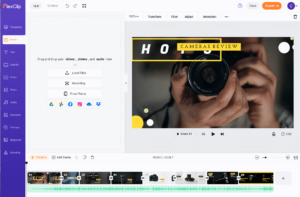
If you are like me then you will probably appreciate the number of templates to start from. Lots of choices and options to get newbies like myself started. If you can’t find one that suits your needs you will probably have to start from scratch. Just be prepared to spend a little time creating a template. If you were doing this all the time you probable would want to create your own templates to highlight your own brand.
Below is my simple little highlight video that I created using FlexClip.
The Not So Great
I understand why the free plan is limited to short 1 minute videos in standard 480p format. If you like what you see you will upgrade to a paid plan. What I don’t understand is why the paid plans have limits like only 3 minutes? Just something to be aware of if you are going to pay them money. Certainly if you are going to be creating longer videos FlexClip is probably not what you need.
If your job is creating videos for a living, you are not using FlexClip. FlexClip has a very niche market, people that need to create short social media clips or highlight videos. You won’t be creating long videos using this service.
Overall
FlexClip is an interesting service and it was easy enough to get started and create a simple little highlight video. It is perfect for those wanting to create social media posts, family videos or short highlight videos. I would recommend people looking to create videos for family and others give it a try. Costs nothing to try and since you don’t have to install anything it might be what you are looking for.