Fetchnotes Review
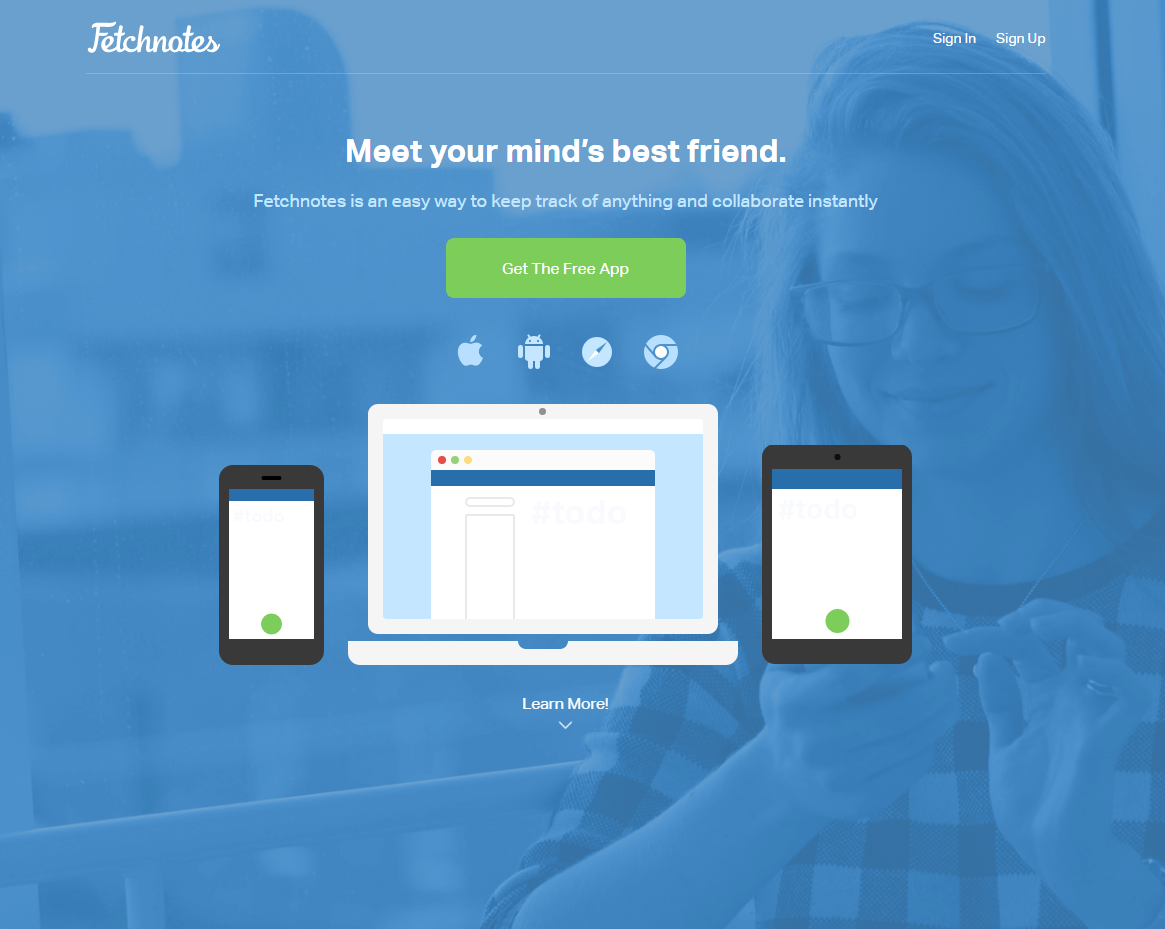
Organize as you type Group notes together with hashtags. Simply put a pound sign ( # ) in front of any word to add a note to that category. Access anywhere Fetchnotes is accessible on the web, iPhone, or Android. Share with anyone Just tap the at sign ( @ ) and type a name in your address book, a username, an email or a phone number to share. Find anything, fast Filter your feed to certain hashtags, people or just a string of text. Collaborate instantly Receive a notification whenever someone shares or edits a note with you. Tools to get things done Archive your notes when you're done with them.
Price: $0.00
I really wanted to like Fetchnotes however due to technical issues, clunkiness, and apparent monetary issues, I have say “pass” to this theoretically good to-do list and reminder app.
With Fetchnotes, the idea is to take short notes that you can add hashtags to as an organizational system. You can make to-do lists, reminders, or just little brainstorms with this method. You can access your notes from pretty much any type of device and can even add people into your notes with the @ symbol, even if they don’t have the app. I love this idea because you organize it the way you want, you can make as many or as few tags as you see fit, and you do it all organically while you type.
In practice though, I’ve found the app sluggish and the UI awkward. I tried using the app on my iPhone SE and it is a struggle to navigate. First, the app got stuck in a loading loop the first two times I tried to install and run it. Finally after letting it sit for a few days it sorted itself out and I was able to use it. Once in the app though, I found that the upper edge of the app overlaps the iOS banner space at the top, which makes it nearly impossible to click the back or close buttons in the upper right and left corners. Occasionally when I go to add a date reminder to a note, typing out the date doesn’t work. It will try to default to the closest thing it can find, like the upcoming Monday if the date is also on a Monday or the next time it’s 1pm if the time I want to put in is also 1pm but on another day.
After all the trouble I was having on my iOS device I decided to see how the app fared from a web browser instead. Upon logging in, I was presented with a story from the owner about how the app was purchased and then re-acquired and was now looking to be “member owned” which meant they were looking for $7 subscription fees if people were willing to help out. This doesn’t really bode well for the app. I must say though that at least the web browser version of the app was more cooperative than the one on my phone. I could even add attachments like pictures or links to notes. This isn’t enough to save the app in my eyes though since one of the main selling points is being able to use it from anywhere. If I can’t reliably and easily use it from my phone that defeats the purpose!