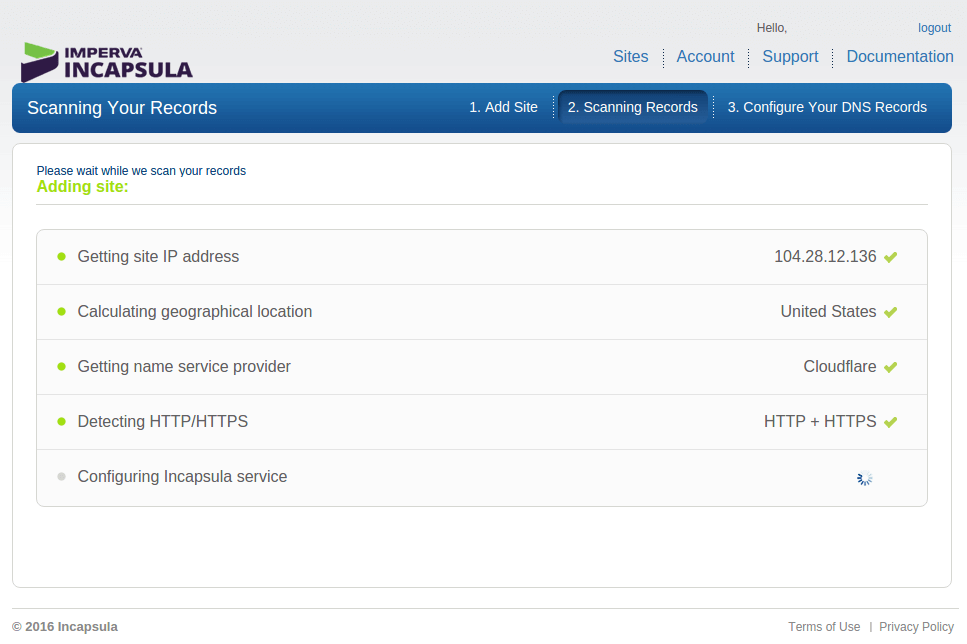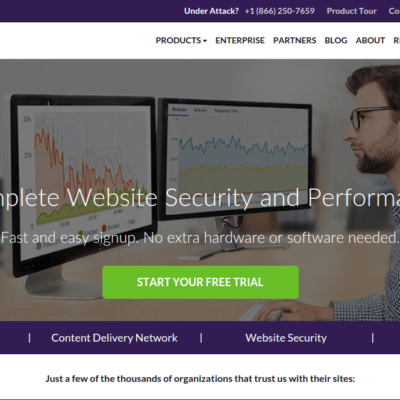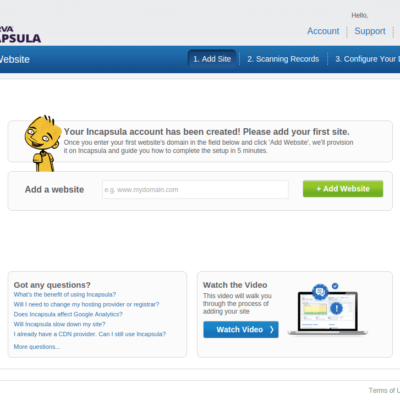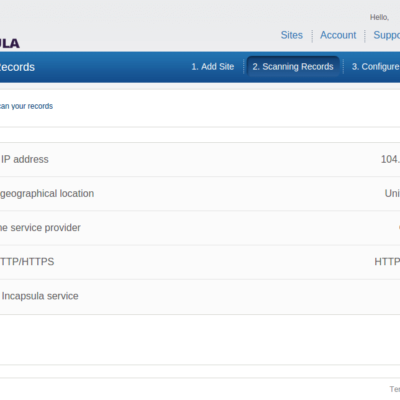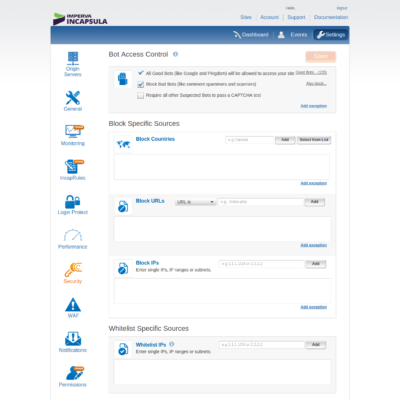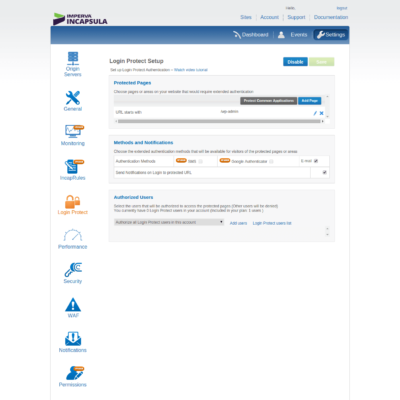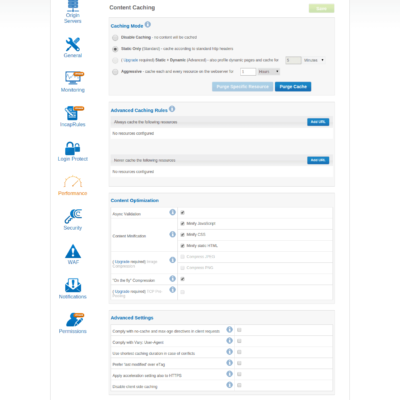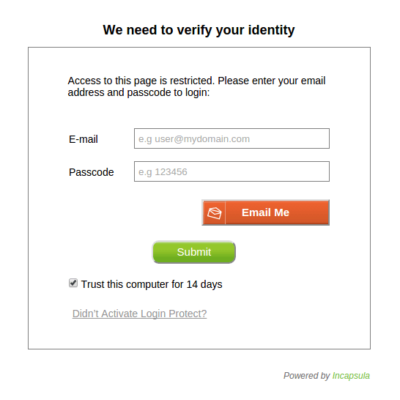Incapsula Review
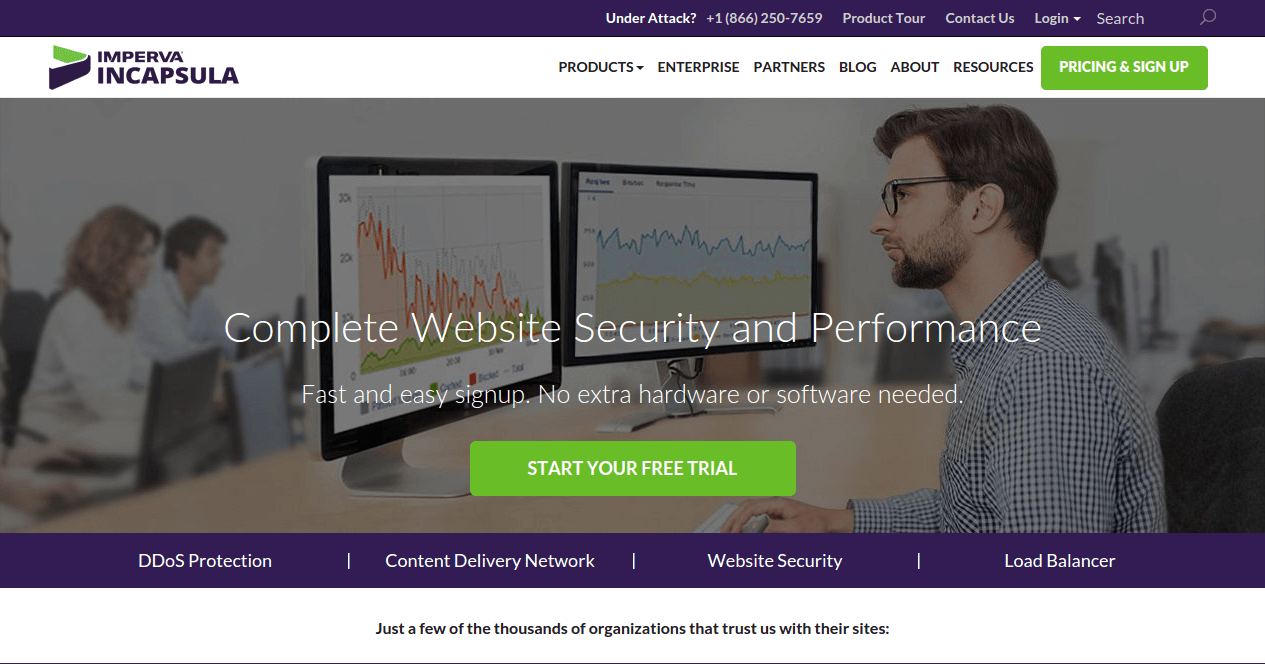
Incapsula wants to help you get the most out of your website while keeping your website safe from hackers and bad bots. Offering tools such as a web application firewall, DDoS protection and a content delivery network.
Price: $0.00Pro Plan starts at $59.00/site/month
Initial Setup
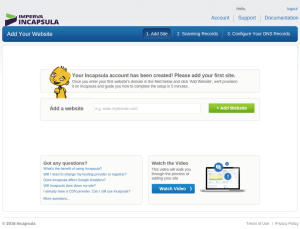 Getting started with Incapsula protecting your website starts by creating an account on their website. The sign up is easy and requires very little to get started. Simply enter your name, email address and create a password (I suggest using a secure password from a password manager, hint hint). Once you have signed up you will have to add a website to your account.
Getting started with Incapsula protecting your website starts by creating an account on their website. The sign up is easy and requires very little to get started. Simply enter your name, email address and create a password (I suggest using a secure password from a password manager, hint hint). Once you have signed up you will have to add a website to your account.
Adding a website is fairly easy, you just need to enter the website URL and click the Add Website button. Incapsula will then scan the records for the website and if it encounters any problems will tell you what the problem is. Since the free version of Incapsula does not support SSL that can be an issue if you have decided to encrypt your website.
If the scan comes back all clear you can then move on to the next step of configuring your website to work with Incapsula. You will need to understand how to edit your DNS settings for your website. This is perhaps the largest technical hurdle you will need to handle setting up your website with Incapsula. While other services that offer similar services to Incapsula have you edit your Nameserver records, Incapsula only has you update the A record for your website to point to a new IP address. You also need to add an additional A record that points to a second IP address on the Incapsula network. The only other DNS record to set is a to create or update the CNAME record. Once your DNS settings are complete you are pretty much done the initial setup.
Dashboard After you have setup your website you can access the dashboard and view the statistics and change the settings for your website. There are a lot of options available but here are a few things I found interesting as I was going through.
- Login Protect: Makes it easy to protect the login for WordPress, Joomla and phpBB. You can also set a specific login page to protect. A great feature that will help protect your website from hackers.
- Security: Makes it easy to block entire countries from accessing your website.
- Performance: Allows you to manage how your website resources will be cached. Easy to use and setup.
There are several sections that are not available unless you upgrade to a paid plan but the free plan is certainly usable for small website.
Overall Overall the Incapsula service looks like a well rounded service to help improve website speed, security and management. There are only a few issues with the service, like bandwidth limits that don’t exist on other similar services. The other concern might be price for the websites that are in between the small getting started sites for a free account and the cost of pro plan. Other services lower in price but offer similar benefits.
If you use Incapsula leave a review and let us all know what you think of the service.
Here are all of the screenshots I took of the service as I was testing it.