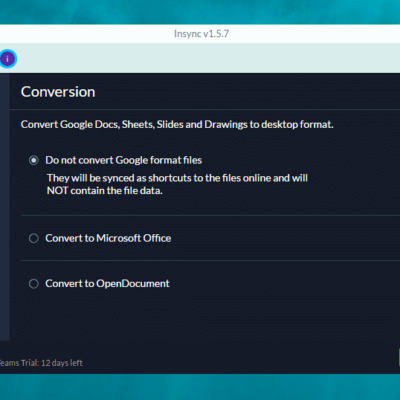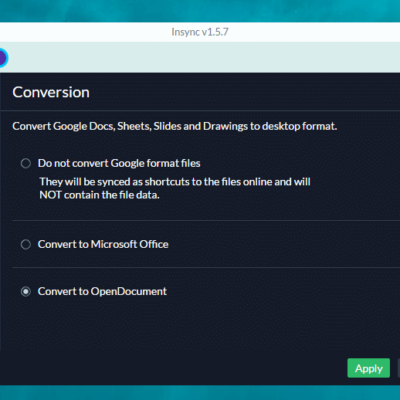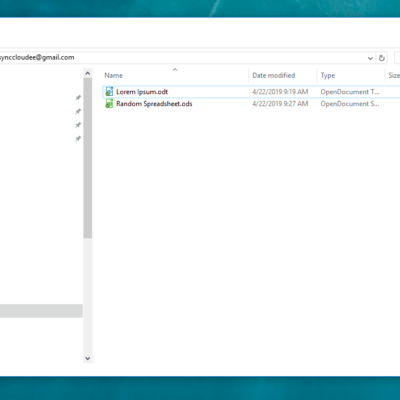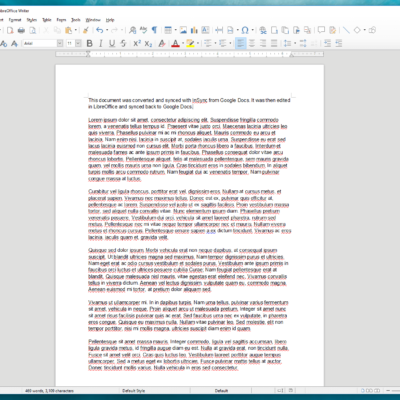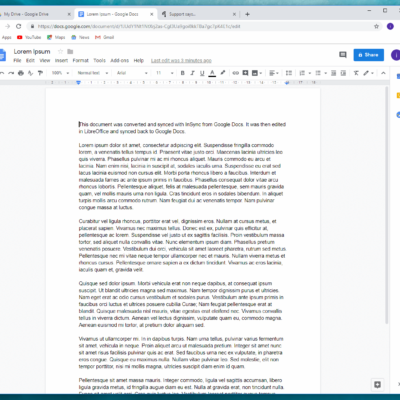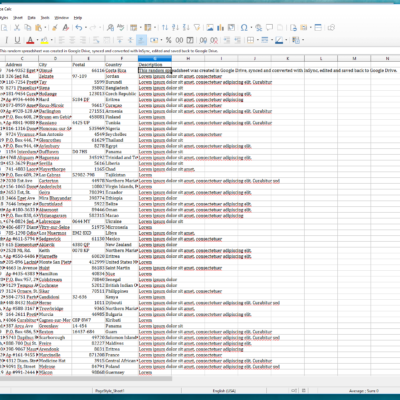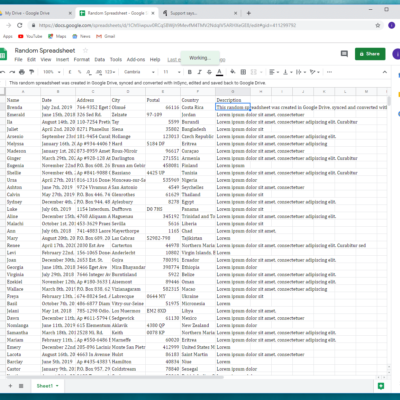Insync Review
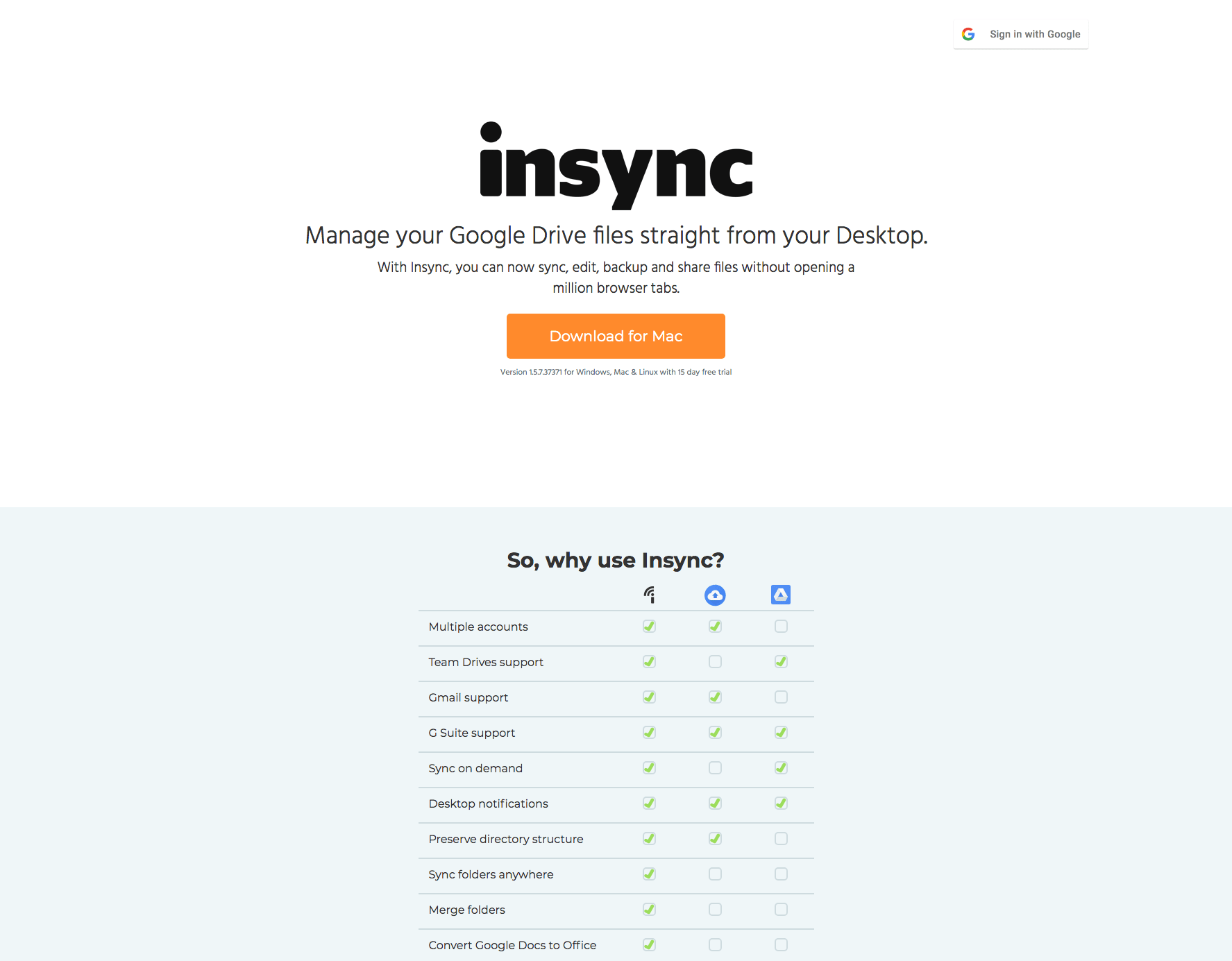
Insync is a feature rich Google Drive client for Windows, Mac and Linux. The ability to sync and manage Google Drive files for multiple accounts and automatically convert files to Microsoft Office or OpenDocument are fantastic and make Insync perhaps the best Google Drive desktop client available today. Certainly worth the one time payment for those features alone. The added feature of it supporting OneDrive in the near future will make it worth looking into when it is added.
Price: $29.99 15 day free trial available.
Pros:
- Add multiple accounts to sync.
- Sync folders anywhere.
- Convert Google Docs to Microsoft Office or OpenDocument for local editing.
- Runs on Windows, Mac and Linux.
Cons:
- Options can be hard to find.
- Need to check sync settings to make sure you have what you need.
The Great
Google Drive is good as cloud storage, I use it everyday, but one of the weakest parts of Google Drive I think is the desktop client. Insync is here to provide a better way to sync your files with Google Drive and they do it well, so well in fact that there are valid reasons to switch from using the official Google Drive desktop client to using the Insync client. The first reason to consider using Insync over the Google Drive apps is the ability to have multiple accounts associated with the app. While I have heard it is possible to have multiple Google Drive accounts associated with the Backup and Sync app, I have not been able to set it up to do so. The Insync client makes it easy to add additional Google Drive accounts and start syncing files. No need to do some silly hack or share files between accounts. Simply add the other account and allow it to start syncing.
Insync also offers the ability to sync files and folders from anywhere on your computer. It is a little thing but makes a huge difference in how you can use Google Drive. I do not really want this review of Insync to be a comparison post of Insync vs Google Drive app, but it is hard not to compare the two desktop apps. The reality is the Insync client offers more than the default Google Drive app and this is one feature that makes Insync stand out. It certainly will make your use of Google Drive more convenient.
Syncing documents created with Google Drive, like word processing documents, spreadsheets and presentations, to your desktop is pretty much a pointless task. There is no way to open those documents on your desktop unless you convert them to a desktop format, either into an Microsoft Office format, or into an OpenDocument format. If you have a constant Internet connection that is reliable you might not need to worry about this, but having local copies of your documents in a format that is easy to edit on desktop applications is really helpful. The Insync client can do this for you by automatically converting documents from Google Drive format to either Microsoft Office formats or OpenDocument formats. Another good reason to enable document conversion using Insync is to be able to create a backup of your files to either your local backup or your cloud based backup, or preferably both since you never know what what happen. Then if your Google Account gets locked for some reason you still have access to all your documents. This one feature alone is worth the price of buying Insync.
Insync also runs on Windows, Mac and Linux. No big surprise that it runs on Windows and Mac but Insync is possibly the only feature rich GUI Linux based desktop client for Google Drive. In fact the Linux client is just as feature rich as the Windows and Mac clients, so for once Linux is not forgotten about. If you are Linux/Open Source only type person you will need to look at other tools since Insync is proprietary but sometimes it is worth it to support a tool that does exactly what you need. In fact this was the reason I purchased Insync to use on my Linux based laptop and sync files for offline use in the OpenDocument format. Makes working offline with Google Docs a breeze.
As a side note, Insync is planning on releasing a client for syncing OneDrive as well. I have not been able to test that new client yet, but if it supports Google Drive and OneDrive with the same client and features it could be fantastic.
The Not So Great
It can be hard to find the not great when there are so many positives to an desktop client but there are a few annoyances I have found using this client. First is the fact that some options, including the option to convert documents, can be hard to find and set. It is not a huge deal but it would be nice if options were a little more in your face to make it easier to find.
The other problem I have had is with selective sync, but this is more a problem with me not syncing what I need. Perhaps I missed the setting to have everything sync instead of selective syncing. I just make a habit of checking before going offline to make sure I have what I need.
Install on Windows 10 and Ubuntu
Here is a combined video of me installing the Insync client on both a Windows 10 and Ubuntu Linux test machine. I also test the ability to convert the files to OpenDocument edit them in LibreOffice and sync the files back up to Google Drive. The ability to convert documents to desktop formats is really one of the best features of Insync. Makes working offline much easier. For this video I used a new account and not my own paid account since I did not want to give the whole world my paid account user name.
Note I sped up the video since it seemed kind of long. The video is 2x speed.
Overall
Insync offers a solid, feature rich Google Drive desktop client for users of Windows, Mac and Linux. The ability to sync folders from anywhere on your desktop and to convert Google Documents to Microsoft Office or OpenDocument automatically makes Insync a great client to use for your Google Drive accounts. Also one of the best clients for managing multiple Google Drive accounts. Insync is also the best desktop Linux client I have used and if you are a Linux user that needs Google Drive access this is the best client you will find.
Update from Insync
Insync came by and read my review. I don’t have time at the moment to write a new review so I will just let you know the new features Insync that have been added since I wrote this review. New features include: one-way sync, backup, universal search.
For the record, I am a Insync affiliate. If you signup for Insync through my link they will compensate me but that in no way has impacted my review.