Posterizer Review
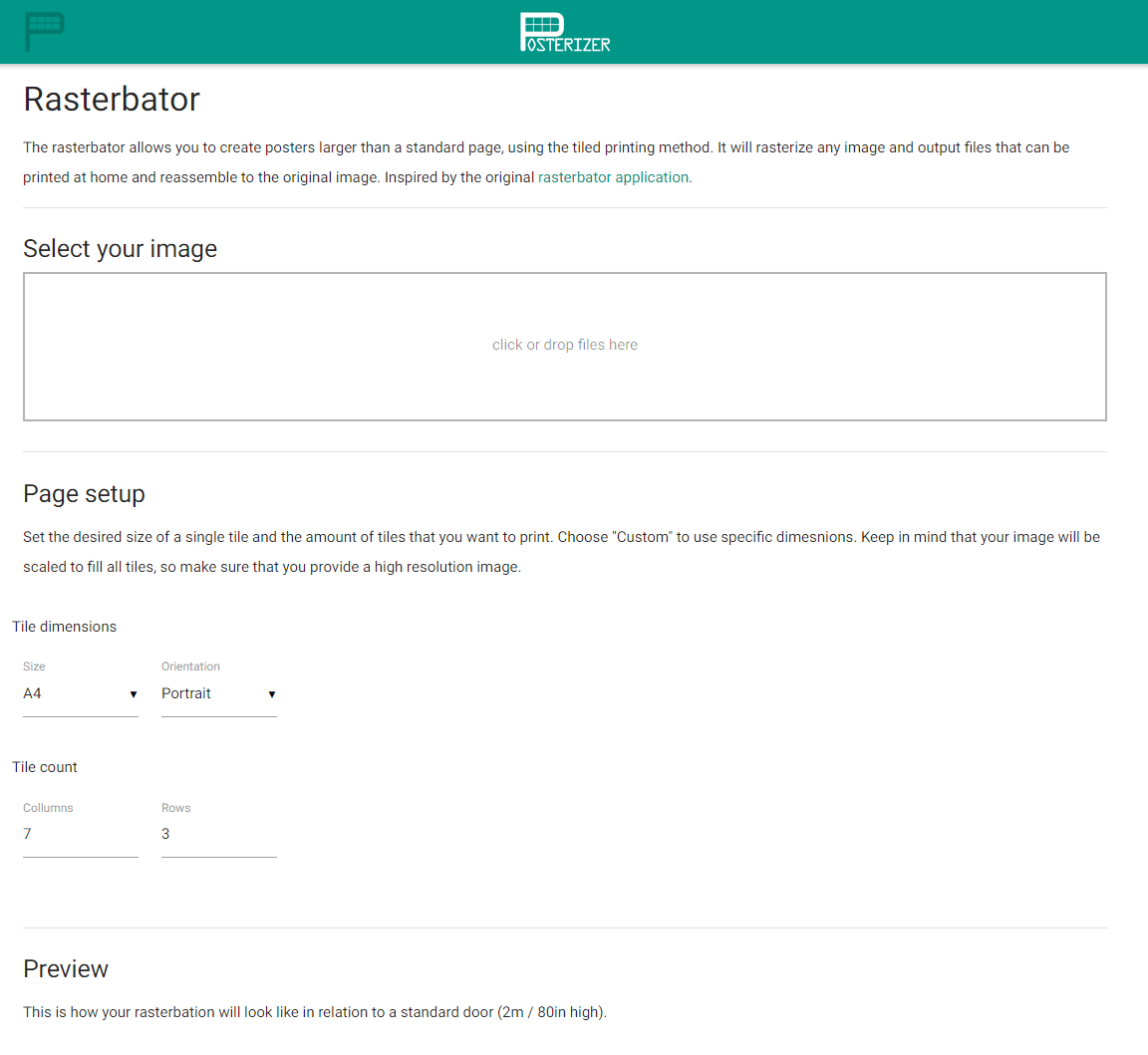
Free easy to use service to create large prints or posters. Upload an image in JPG or PNG format and you can preview how it will look printed out one different sized paper and how many columns and rows of paper you would like.
Price: $0.00
The Good
It is easy! Upload your image in JPG or PNG format and Posterizer will let you customize your settings. Choose how many pages wide you would like the final image to print, the size of paper and orientation and Posterizer will create a PDF or JPG images you can download and then print the pages off on your home printer.
It comes in very handy to print off large info graphics or if you want to create a poster.
The Not So Good
Nice option if you have JPG or PNG formatted images. I tried some other formats but had no luck. But most people will have or can convert their images into JPG or PNG. The print out might get be cropped and it is just something to be aware of. The application has a nice preview area that will give you an idea of the cropped area. Not a huge deal but could be a concern if you are printing an info graphic that has words that might be cut off.
Overall
Posterizer makes it easy and quick to print out larger posters for hanging in your room or just printing large images across multiple pages. Have to like the fact the application is free and offers the ability to upload PNG’s as well as JPG’s.