ServerPilot Review
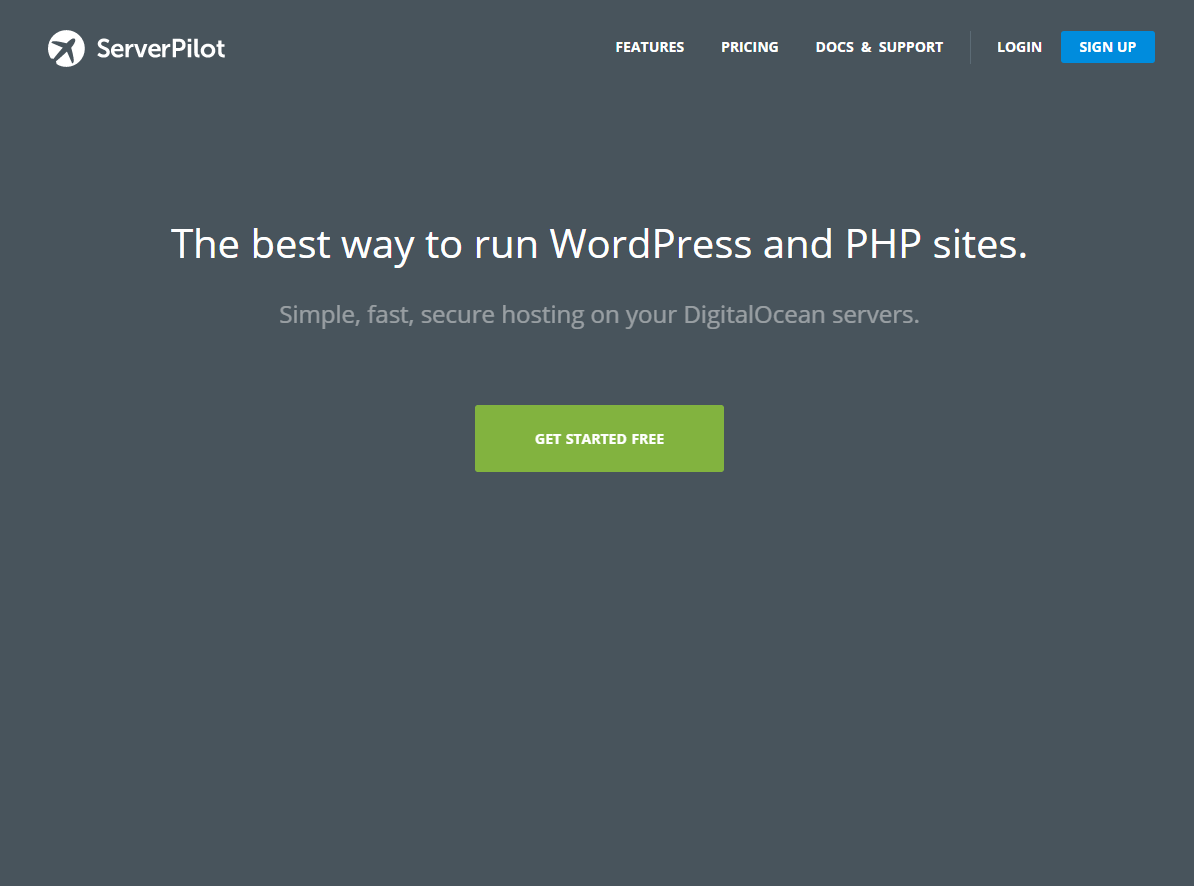
Easy to use service for setting up cloud servers on services like DigitalOcean, Linode, Rackspace and many other cloud hosting services. Want to quickly setup a cloud server without the hassle of needing to worry about whether you remembered everything? ServerPilot makes it easy to take advantage of services like DigitalOcean without the headache of always needing to use the command line.
Price: $0.00 Paid Plans Start at $10.00/month/server
Pros:
- Can start for free.
- Sets up the software you need including PHP, MySQL, Nginx and Apache.
- Sets up a firewall on the server.
- Manages software updates for you.
- AutoSSL setup included in paid plans
Cons:
- Firewall very basic.
- Paid plans are per server. Can get pricey if you have several to worry about.
Getting Started
Getting started with ServerPilot you need to already have an account with a cloud hosting provider, like DigitalOcean. You can use other providers but there requirements might be different. You also want a fresh server install of either Ubuntu LTS 16.04 or 14.04 without any existing website, web server, database or mail server installed on it. After you create your ServerPilot account you can connect it to your server. It can be a little worrisome to provide them with your root password, but you can change it after ServerPilot is installed on your server. Once you have your ServerPilot account setup and your cloud server connected you can start to add apps (websites) to ServerPilot to manage.
The Great
There are a few things that I really like about ServerPilot. First is how easy it is to get a very nice software stack installed on a cloud server. My favorite is DigitalOcean, but you can use others if you like. The ease of use just makes it so nice. I don’t mind using the command line but ServerPilot just makes it so much easier and faster to get a cloud server up and running and setting up multiple sites. The hard core system admins out there would probably look down on ServerPilot but if you want to save yourself time and jsut get up and running ServerPilot will make your experience of cloud servers like DigitalOcean much better.
The second thing I really like about ServerPilot is the software it installs. Yes you can install it all on your own if you want without ServerPilot but ServerPilot just does it for you and the software stack is fast. In fact when I moved CloudeeReviews to DigitalOcean and ServerPilot the site made a dramatic leap forward in speed. This moving from a dedicated WHM and cPanel server that had more ram than the DigitalOcean server. In fact the speed increase was so dramatic that the Pingdom test jumped from a C to an A.
If you are adding multiple apps (think multiple websites) with ServerPilot on one server they make it easy to offer different PHP versions. This might not seem like a big deal, but if you are managing several sites and one needs an older version of PHP to run properly and breaks with the latest it will can save you a lot of time. This feature alone can save you lots of work if you have to manage multiple sites.
AutoSSL is a paid only plan feature, but it is a one of the best reasons to upgrade to the Coach paid plan. While installing SSL on a server is not very difficult, it is much easier using ServerPilot to manage the SSL. Whether you are using a custom SSL certificate or using an AutoSSL certificate this just makes it easy to install on your ServerPilot apps.
I have come to rely on the DigitalOcean support tutorials for several things, but the ServerPilot documentation and tutorials are also a great source of information. You can get a great deal of help solving all kinds of issues. Check it out even before you sign up.
The Not So Great
The list of things I dislike about ServerPilot is pretty small actually. The firewall is perhaps at the top of my list of dislikes, not that it is bad, it is just very basic. There is no brute force detection in the firewall ServerPilot sets up so you are either forced to use another service they recommend called Heatshield or you will be installing your own and telling ServerPilot not to manage the firewall. You will need to decide for yourself if the firewall ServerPilot sets up and manages is enough for your liking.
I don’t care for the paid pricing plans structure. It is a small thing, but free accounts can have unlimited servers on an account, but if you move up you get billed per server per month. It just rubs me the wrong way. Along with that there is a fairly large price jump from the Coach plan to the Business plan, from $10.00/month/server to $49.00/month/server. It would be nice to see some more features, perhaps a better firewall manager, at the higher plan. The value to go from Coach to Business just does not seem to be there.
Overall
Let’s be honest, everything that you can do with ServerPilot you can do without ServerPilot, but it can get tiring and repetitive to setup your cloud servers having to install your own software, firewall, domains and other tools. ServerPilot makes it quick, easy and takes some of the long command line work out of managing a cloud server like DigitalOcean. I was personally not sold on ServerPilot until I tried it and realized how much work it saved me setting up servers for several of my clients websites. The fact that you can try it for free, and if you don’t need SSL setup the free plan might be all you ever need, makes ServerPilot worth trying.
For the record, I am a ServerPilot partner. If you signup for ServerPilot through my link they will compensate me but that in no way has impacted my review. Did I mention this site is hosted on DigitalOcean using ServerPilot.