StableBit CloudDrive Review
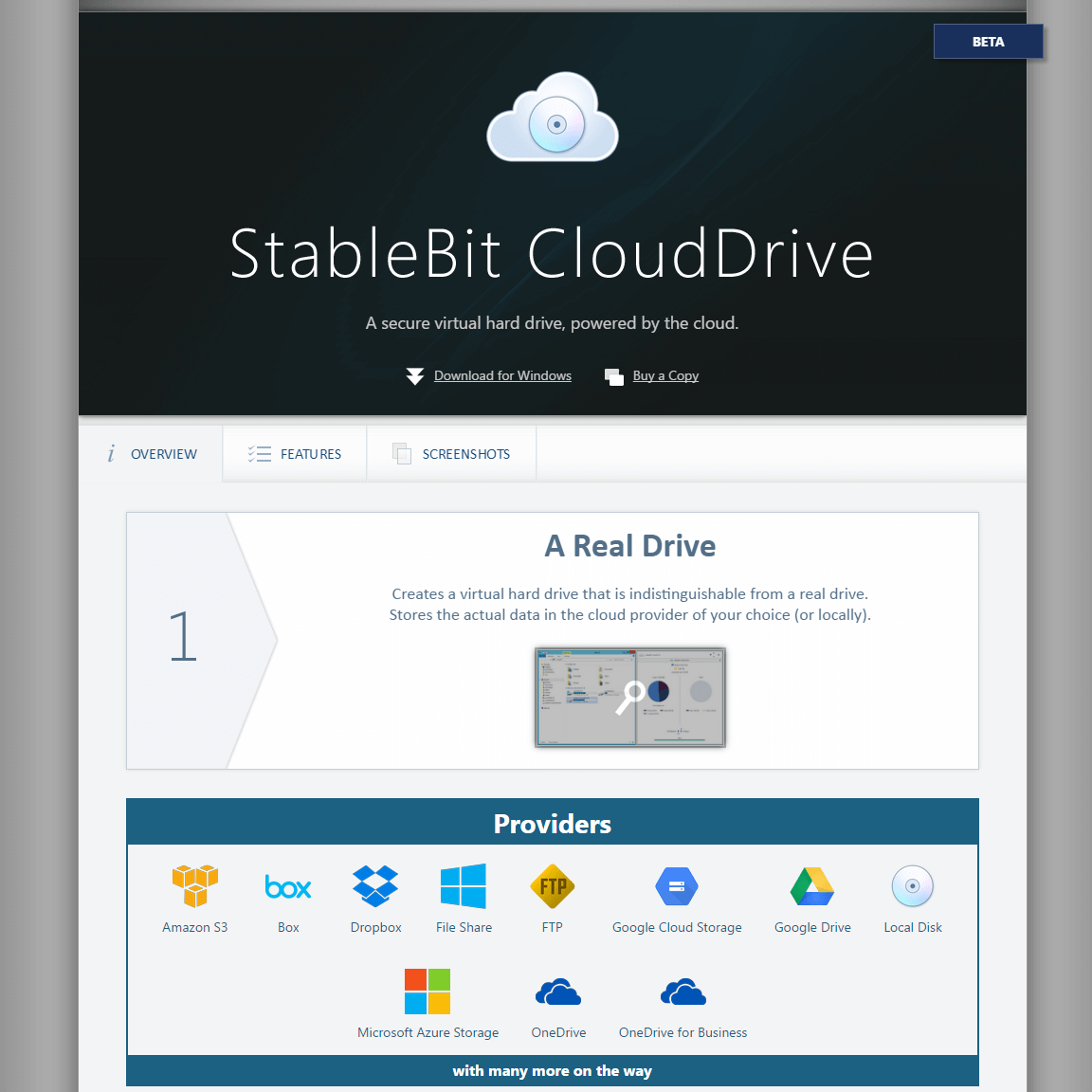
StableBit CloudDrive creates a virtual hard drive that acts and behaves like a real physical hard drive. The cloud drive can be located on one of several cloud storage providers or on a local drive giving you the benefit of trust no one encryption on a local drive. Currently supports Amazon S3 Box Dropbox File Share FTP Google Cloud Storage Google Drive Local Disk Microsoft Azure Storage OneDrive OneDrive for Business
Price: $39.95 30 day free trial.
Pros:
- Strong, Trust No One, Encryption
- Looks like a real hard drive to Windows and other applications.
- Can be resized easily.
Cons:
- CloudDrive can only be attached to one computer at a time.
- Only available on Windows.
- Would be nice to have more cloud storage provider options.
Summary
StableBit CloudDrive is an interesting piece of software that takes your cloud storage provider to a whole new level. From simple cloud storage to the status of a real encrypted hard drive on your computer.
Usage
After installation of StableBit CloudDrive you will need to create a new cloud drive from one of the providers. They offer a good selection of available providers including Amazon S3, Box, Dropbox, FTP, Google Cloud Storage, Google Drive, Microsoft Azure Storage, OneDrive, OneDrive for Business and your local disk. When you create your new cloud drive you don’t have to turn on full drive encryption but that is one of the best features of StableBit CloudDrive.
Once the software is installed it is only a few simple steps to create a new encrypted drive on your cloud storage provider, or providers if you prefer. I only tested the software with Google Drive since they offer 5GB of free space. I created two free Google accounts and created two 1GB drives. At first I only used one account, but then hooked both accounts up just to play a little bit.
The Good
I have to admit I found StableBit CloudDrive to be very cool, in a geeky sort of way. The fact that Windows sees the cloud drives as real drives is very interesting. Using the two cloud drives I created I was able to use Disk Manager and create a spanned volume containing both drives but mounted in Windows as one. It would be interesting to play even more and create an even larger cloud drive using more providers and mounting them all as one large Windows spanned volume. Is it practical, I don’t know if I would want to use such a system to store my most precious information, but the idea of creating a large spanned volume over multiple cloud storage providers would be an interesting test of the software.
Aside from playing I could see a practical use case for the software to create an encrypted hard drive that you can use either as a backup or to store important information. Since the software uses some very strong encryption there is no need to worry about anyone seeing what is on your cloud drive except you when the cloud drive is mounted on a computer.
The caching system seems very impressive for both reading and writing to the cloud drive. As a small test I installed Plex on the test machine and loaded some test videos from the cloud drive. The system had no problem reading from the cloud drive fast enough to play the 1080p videos with no stuttering. Granted I have a fairly fast fiber connection but the test machine was being throttled behind a 100mb internal NAT, so it was not using the full bandwidth of my Internet connection.
Perhaps the best practical use of StableBit CloudDrive is as a backup drive. Because Windows sees the cloud drive as a real drive you can actually set up most backup software, including the Windows 10 backup software to save files to the cloud drive. The test machine had no problems backing up to the cloud drive, even as a spanned volume, and then restoring from it.
Not So Good
Having a large cloud drive sounds great to store lots of files in but the number of cloud storage providers and the cost of those providers is a limit for how much you would want to use this software. If you already have a large Dropbox or Google Drive account adding a secure StableBit CloudDrive might be a great idea, but I can only imagine that using an Amazon S3 account would be pretty expensive. It would be nice to see some other providers perhaps like Backblaze’s B2 Cloud Storage or Amazon Cloud Drive (I know there is a huge thread on why Amazon Cloud storage is not a part of the software on the official forum). The lack of cheap available cloud storage that is compatible could be a problem, but the software does offer the ability to create an encrypted volume on a local disk and that could be very useful.
It makes perfect sense why you cannot mount a the cloud drive at the same time from different computers. Except that can make it difficult if you forget to unmount the drive at home and need to remount it at work or on your laptop at another location. This is more of a possible problem and will really depend on how you intend to use the software. Just something to keep in mind and be aware of.
Overall
Stablbit CloudDrive is an interesting piece of software and it could be very useful if you have a large cloud storage provider you can use it with. It could also be very handy to use to create a local encrypted drive. The fact that Windows sees the drive as a real hard drive is really impressive and allows you to use the cloud drive as if it was a real drive. Whether you purchase StableBit CloudDrive will really depend on if you have a use for this type of software.