Trello Review
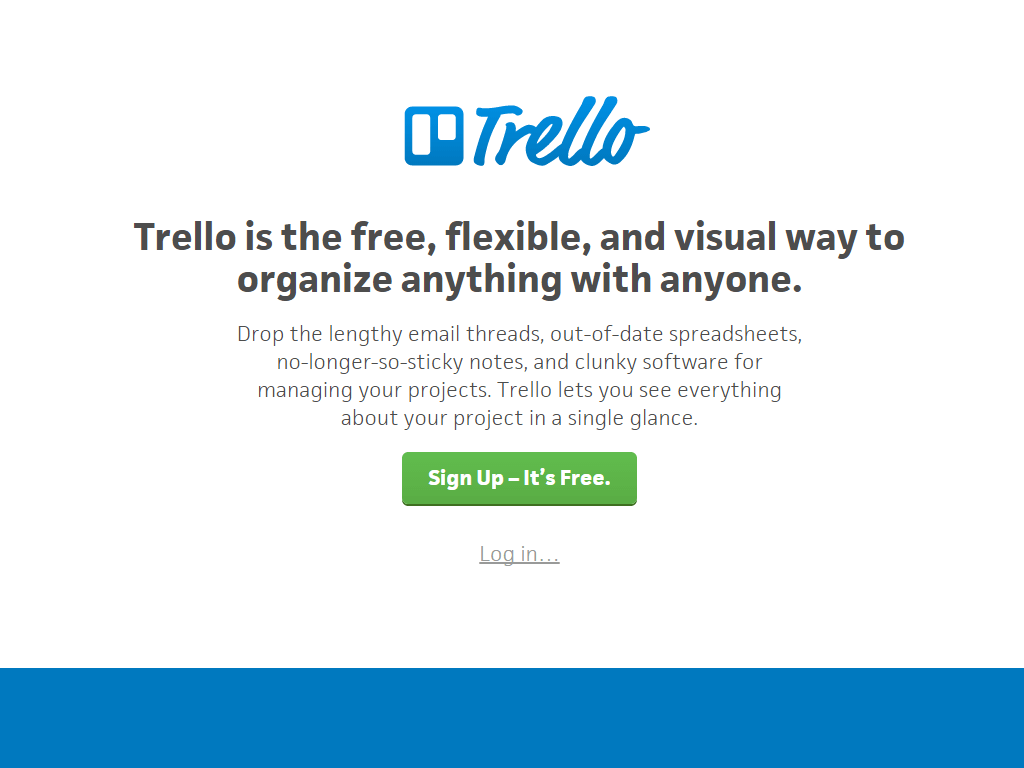
Trello offers an easy to use way to organize and manage pretty much anything. From complex projects to your personal day to day using Trello is as easy as creating cards and lists but powerful enough to let a whole team work on the same project in an office or around the world. The free version offers: unlimited boards, lists, cards, members, checklists, attachments, basic integration with Box, Drive, and Dropbox with file attachments up to 10MB in size. The freemium model of Trello makes it ideal for individuals and small businesses to get started while the business class features will not break your businesses budget. The business class version of Trello offers: Everything you love about the free version of Trello, integration with Evernote, Github, Google Hangouts, Mailchimp, Salesforce, Slack, Google Drive, Dropbox, and more, file attachments up to 250MB, group and organize all of your team's boards with collections, maintain control with immediate, one click access removal for former members, stay secure by controlling who can create public or private boards, keep company information private with restricted membership invitations, add personality with custom board backgrounds and stickers and priority email support with a human being and a guaranteed 1 day response time during business hours.
Price: $5.00/user/month
Trello is a much beloved cloud-based to-do list and productivity app that has helped many companies and individuals. The easy to arrange Cards and Lists all synced effortlessly across devices and users makes it easy to see why the app is so popular. Personally though I’ve never felt the draw to Trello’s system like others have. The truth is that Trello works great for certain types of work or projects but does nothing for individuals working on small projects or projects with few sub-components.
The way Trello works is you start with a Dashboard for a given project or topic you’re working on. Within that Dashboard you make Lists, arranged horizontally. Within those Lists you place Cards and arrange the Cards vertically. You can drag and drop the Cards around as needed. This is great if you’re using Trello like a SCRUM board or progress board of sorts. You can also add other users to the Dashboard and drag and drop them to the Cards. Each Card can have comments, checklists, attachments, an even due dates added to them.
Part of Trello’s goal is to provide all the basic features people might need without overloading them. If you want additional features though, you can pay for “powerups” like calendars, voting on Cards, and other helpful tools. And of course everything on your Board syncs across all the devices you might use Trello on and updates in real time with any changes your teammates might make.
Trello is wonderful if you have a team working toward a bigger project. You can easily see what others are working on, suggest changes, add new things to the project, and see everyone’s progress overtime. It’s even a great app if you’re working on a solo project with a lot of intricate parts. I’ve even heard of students using Trello to organize large essays and research. I’ve suggested Trello to some freelance teams I’ve worked with in the past and they have found it to be an immense step up from the back-and-forth emailing and phone calling they relied on before.
In my experience though, Trello isn’t for everyone. As someone whose work is primarily smaller articles, there’s not a lot that Trello offers to improve my workflow. Sure, I could use Trello as a to-do list to keep track of various clients’ work. But I can already do that with just about any other to-do list app or my own daily planner. Similarly, even if you are working on a longer project, Trello might not be super useful for you if there aren’t a lot of “moving parts” in your work or if you don’t need to keep up-to-date with a colleague’s progress as well.