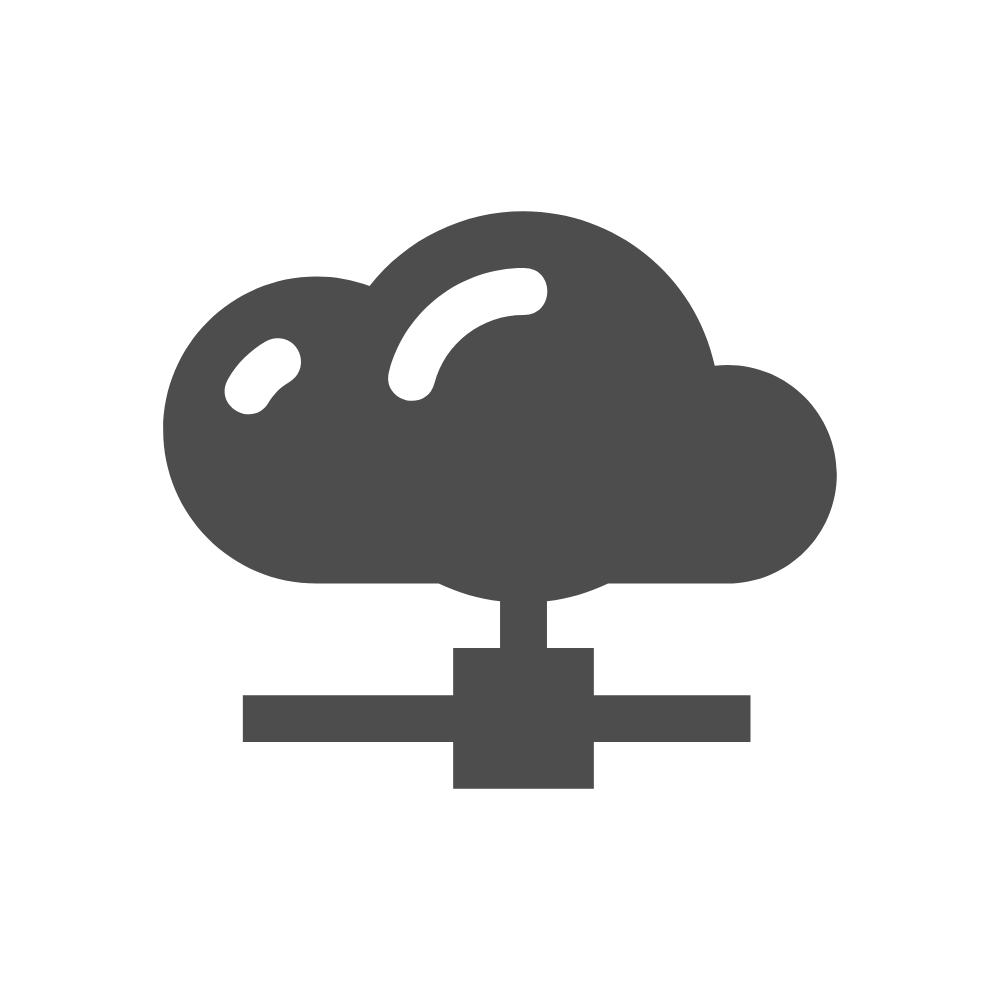
10 Cloud Storage Managers for 2023
If you have collected or use multiple cloud storage services you might be wondering how to manage all of that storage and files easily? Thankfully there are a number of tools available to help people manage files on multiple cloud storage services. Each cloud storage manager has different features, some are web based, some are stand along applications and some integrate into your desktop file manager. What you choose will depend on your individual needs and skill level. Here are 10 cloud storage managers that you can look at in 2023.
Rclone
There is no doubt that I will be talking about Rclone a lot in 2023, because it is simply amazing, but it is not for everyone. If you prefer a nice easy to use graphical user interface don’t look at Rclone, it simply is not the tool for you. You need to be comfortable with the command line to use Rclone effectively. There are several things I like about Rclone. It is open source, multi-platform, has a long list of cloud storage services it supports and you have to like the price, FREE!
ExpanDrive
ExpanDrive offers desktop clients for Mac, Windows and Linux and offers a list of 10 services is can work with, including many popular AWS S3 compatible services like Backblaze B2, Idrive E2 and Wasabi. Unlike Rclone, ExpanDrive is all done with a nice graphical user interface and integrates in your operating system file explorer or finder. The pricing has changed a little since the last time I looked at it, but it looks like you can get a lifetime update license for 1 computer for $45.00, but you will need multiple licenses if you want to install it on more than one computer.
CloudMounter
CloudMounter used to only be available for Mac but they have expanded with Windows version as well. The Windows version does not appear to support as many cloud storage services as the Mac version so be sure to check if the cloud storage services you need are supported on both if you need access from both Mac and Windows. Like ExpanDrive, CloudMounter will mount cloud storage services as drives and you can then manage the folders and files all from the convivence of your desktop. The cost for one personal license on Mac will cost you $44.99 and Windows it costs $29.99, but considering the Windows version only supports a small set of cloud storage services as the Max version I can see why it is a less expensive.
odrive
odrive offers a nice web interface along with Mac and Windows sync clients. You can easily setup your cloud storage services using the web client or using the desktop clients. Odrive supports a long list of possible cloud storage providers and you can manage them using either the web or desktop clients. In theory you could easily replace several desktop clients for cloud storage and use the Odrive client to manage all your files. Plans start at $99.00/year and then you need to still pay for your cloud storage services accounts as well.
Cyberduck & Mountain Duck
Cyberduck used to be my go to FTP application on Mac for years and over time they have expanded the connection options from merely FTP to include Google Drive, AWS S3, Dropbox and Backblaze B2. Cyberduck is a stand alone problem, Mountain Duck is similar except it will mount server and cloud storage services as drives. Both are available on Mac and Windows. Cyberduck is free software and if you donate you will get a registration key to disable the donation prompts. Mountain Duck costs $39.00 for a single license.
FileZilla Pro
FileZilla Pro, like Cyberduck, is a popular FTP, SFTP program on Mac, Windows and Linux. The Pro version has expanded to be able to connect to multiple cloud storage services. A single license will cost you around $20.00 so it is a fairly affordable application. It does not integrate into Finder or File Explorer but it is a very familiar interface to manage your cloud storage.
Air Explorer
Air Explorer offers a large list of services that they can connect too, including some you don’t often see like Degoo, Mega and Opendrive. The usual cloud services are there as well like Google Drive, Backblaze B2 and Dropbox. The Pro version will cost you $36.00 so you can connect to an unlimited amount of cloud services.
WebDrive
WebDrive now available for both Mac and Windows connects to Google Drive, Box, Dropbox, Amazon S3 and several other services. It creates network drives on your desktop that you can access and manage your files on the remote services. Price wise WebDrive costs $59.95 for an individual license for up to 2 computers.
Koofr
Koofr offers it’s own cloud storage as well as being able to connect to Dropbox, Google Drive, OneDrive cloud storage services and manage those files. It is a unique feature from a cloud storage service to also be able to manage files on other services. You can even start with Koofr for free with 10gb of space. A 1TB account will cost you around $11.00 USD / month and give you up to 18 external cloud connections (6 per provider).
MultCloud
MultCloud on the surface appears to be the perfect cloud storage manager with a large list of connectors to cloud storage services, a great feature list that includes the ability to transfer files between services, sync data and more. Price wise they are a little expensive with a decent plan starting at $119.88/year (but it appears they run constant specials) and remember this is just for the service to connect your cloud storage services, you still need to pay for your cloud storage from each provider.
I have been critical of MultCloud in the past because they appeared to have ownership in China. It is interesting that their website now lists a Singapore address and there is no mention of AOMEI Technology anywhere I could find on the website. Also the AOMEI Technology website also has no mention of MultCloud anywhere that I could find. This might mean MultCloud has new ownership and has cut ties to China, that would be a good thing but I am still very suspicious of this company and their ownership.
Overall
Having multiple cloud storage services can add extra work to manage those services and files but adding in a cloud storage manager can help keep your files synced, copied and up to date across your services and your computers. Everyone has different needs including myself, for example I manage files across multiple web servers, Backblaze B2, Dropbox, Google Drive using Mac, Windows and Linux. In order to manage those files on cloud storage I use a combination of Rclone and Filezilla Pro. Those tools are the ones that work for me, Rclone because I just want to make sure those files are either copied from cloud storage to my machines to work on or copied to cloud storage for archiving. FileZilla Pro was added into the mix because I already had a copy so I use it to make sure everything is working as I expect. One thing I don’t do though is use a tool to make a drive to cloud storage. I don’t need that kind of access, so I don’t bother with mounting any cloud storage as drives or folders. This setup works for me. You need to know what you want to accomplish and create the setup and software that will work best for you.
For example if you wanted easy access to your files on cloud storage and the command line is not your favorite I would probably look at ExpanDrive, Air Explorer or WebDrive depending on the cloud storage services you need to access. I have always been a fan of ExpanDrive and how it works so if you want a graphical interface to manage your cloud storage ExpanDrive might be the most user friendly, but Air Explorer and WebDrive offer a similar level of interface.
Can you guess what service I would probably avoid? Correct, MultCloud. I don’t trust this company, and I have several reasons why I don’t trust them. The fact I can’t easily see who owns them, the regular emails I used to get from them to promote them, the glowing reviews on many other websites makes me think something is not right. They offer a 50% commission on sales via their affiliate program, and I’ll admit that is probably the reason why so many review websites list MultCloud as the best cloud storage manager. I don’t buy it, especially after trying them again while I was working on this. Something is rotten in the state of Denmark as far as MultCloud is concerned and my best guess is it starts with high payouts from their affiliate program and glowing reviews.
What cloud storage manager do you like to use and why? Did I miss your favorite? Let me know I am always interested in trying others.